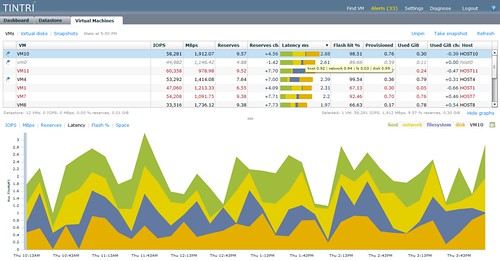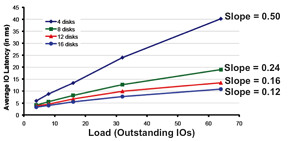Yesterday a very cool fling was released. This fling allows you to reclaim “deadspace” from a thin provisioned guest disk! I have written some articles about dead space reclamation of the VMFS layer but this is about one layer up, the guest itself! Yes we used to have a work around of “in-guest” reclamation of blocks by using sdelete and Storage vMotion but due to the VAAI offloading that vSphere did this work around did not longer work. Now there is a cool fling released by Faraz Shaikh and Prasanna Aithal that addresses this. To be clear here, Sdelete by itself on vSphere doesn’t make your disk thin again… it just zeroes out blocks… GuestReclaim actually also issues a SCSI unmap command to allow the underlying storage to reclaim the dead space! For now this however only works for RDMs.
The fling has been tested for Windows 7, Windows XP, Windows Server 2003 and 2008. Note that it required administrator rights to run. GuestReclaim can reclaim deadspace from “simple volumes” and also when full volumes / disks are deleted. Although called out in the documentation I wanted to make sure everyone is clear on this, there needs to be disk space available in order to be able to reclaim disk space!
I suggest you head over to the Fling and download it and give it a spin in your test environment. More details about the fling itself and some common Q&A can be found in this Doc.
If I have the time I will definitely give it a spin in my lab in the upcoming week.