On twitter today Duco asked how to disable esxi shell warning (or SSH) for vSphere 5.0. I knew it was possible so I dug it up. This is the warning Duco is referring to for those who are not familiar with it: “SSH for the host has been enabled” or “ESXi shell for the host has been enabled”. I guess the “exclamation” mark on your host kind of leaves a bad taste.
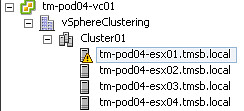
Now suppressing it is fairly simple. Go to your host, click the configuration tab, click “advanced settings”, go to UserVars” and scroll all the way down to “UserVars.SuppressShellWarning” change the value from 0 to 1. Simple huh!
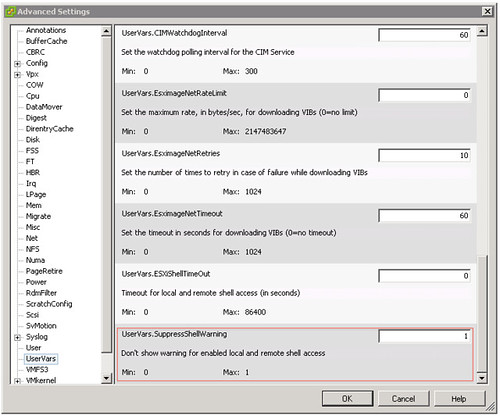
Yes I know most of you probably don’t have access yet, but this is one of those little things that will come in handy at some point.
Great tip Duncan. Works like a charm!
Thanks for this. Is there an equivalent setting in 4.1, since UserVars.SuppressShellWarning does not seem to be available there?
No this is a new setting. Might be backported to new builds of 4.1.
Great, thanks for the info 🙂
Wish I could find a command that would work for KS file on ESXi 4.1U2
Johnathan http://www.vcritical.com/2011/02/get-rid-of-those-esxi-tech-support-mode-warnings/
Nice one, thanks 🙂
For scripted installs just set
/adv/UserVars/SuppressShellWarning = “1”
on the host
as just tweeted by William Lam:
esxcli system settings advanced set -o /UserVars/ESXiShellTimeOut -i 1
Awesome, thank you!
I guess it depends too on you SOE. I know some customers who refuse (don’t get me started) to enables SSH/Console/Shell access to the hosts. In the event that someone turns this on then you’d actually want that alert. I personally love the shell. It makes more sense in a lab and the warning annoys me more than anything. So I always turn it off.
How to get rid of configuration issue for these 2 below:
1. Esx shell for the host has been enabled
2. SSH for the host has been enabled
I am running ESXi5. Testing out the product. I did enable Shell and SSH using F2 customize system on the host. My setup is HOME LAB running 2 physical ESXi5 and 2 virtual ESXi5.
Appreciate your help.
Isn’t thst what the article describes?
It does but, I don’t see UserVar – Suppress Shell Warning under configuration / advanced settings. Hence posted the request.
Excellent Tip! for all those setting up vSphere5 Autodeploy with a ks.cfg script (because we don’t all work on systems with Enterprise Plus licenses{re:host profiles}) here is the script entry:
“esxcli system settings advanced set -o /UserVars/SuppressShellWarning -i 1”
Duncan, I don’t see a way to save this in Host Profiles. I am using Auto Deploy and Host Profiles, how can I make this “stick”?
It is part of host profiles! Just change it on one of your hosts, create a hp based on that host and check:
advanced configuration options –> Uservars…
Doh! Guess I missed it, thanks!
Duncan, I don’t see a way to save this in Host Profiles. I am using Auto Deploy and Host Profiles, how can I make this “stick”?
Great tip! This help me a lot! I hate than vmware alert me on this service!!
Is it not best to stop the SSH and ESXi Shell services and make them manual than suppressing the alert that tells you there is a potential security breach on your host?
Indeed it would be…
Hi.
Thank you for this useful information. It worked for us in our new vSphere 5 environment.
Bye
Thomas
Thank you for explanation. Works great
PowerCLI:
get-vmhost | Set-VMHostAdvancedConfiguration -Name UserVars.SuppressShellWarning -Value 1
Thanks!!!
Thank you
Niiiice!!!!!
Ok but what if we actually want to get an email alert or have it send a trap when this is turned on. I can’t seem to find that anywhere.