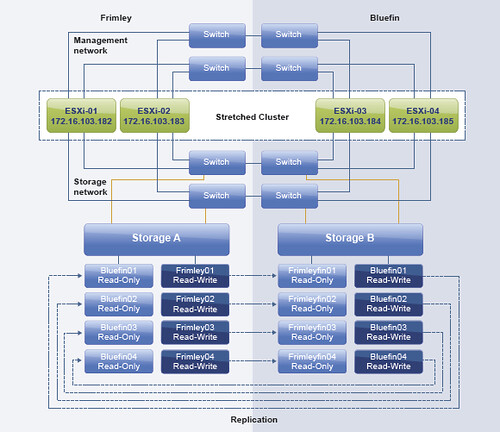A while back I wrote about design considerations when designing or building a stretched vCloud Director infrastructure. Since then I have been working on a document in collaboration with Lee Dilworth, and this document should be out soon hopefully. As various people have asked for the document I decided to throw it in to this blog post so that the details are already out there.
** Disclaimer: this article has not been reviewed by the technical marketing team yet, this is a preview of what will possibly be published. When the official document is published I will add a link to this article **
Introduction
VMware vCloud® Director™ 5.1 (vCloud Director) gives enterprise organizations the ability to build secure private clouds that dramatically increase datacenter efficiency and business agility. Coupled with VMware vSphere® (vSphere), vCloud Director delivers cloud computing for existing datacenters by pooling vSphere virtual resources and delivering them to users as catalog-based services. vCloud Director helps you build agile infrastructure-as-a-service (IaaS) cloud environments that greatly accelerate the time-to-market for applications and responsiveness of IT organizations.
Resiliency is a key aspect of any infrastructure but is even more important in “Infrastructure as a Service” (IaaS) solutions. This solution overview was developed to provide additional insight and information in how to architect and implement a vCloud Director based solution on a vSphere Metro Storage Cluster infrastructure.
Architecture Introduction
This architecture consists of two major components. The first component is the geographically separated vSphere infrastructure based on stretched storage solution, here after referred to as the vSphere Metro Storage Cluster (vMSC) infrastructure. The second component is vCloud Director.
Note – Before we dive in to the details of the solution we would like to call out the fact that vCloud Director is not site aware. If incorrectly configured availability could be negatively impacted in certain failure scenarios.