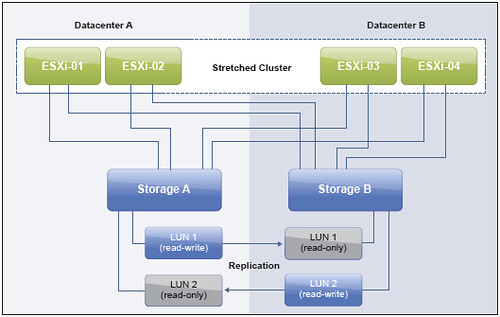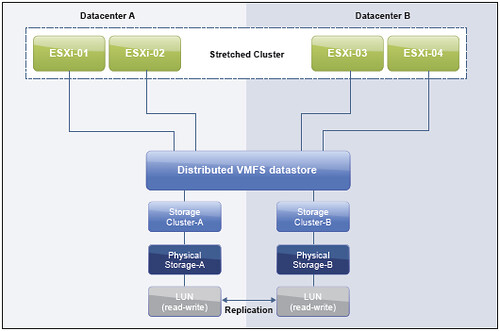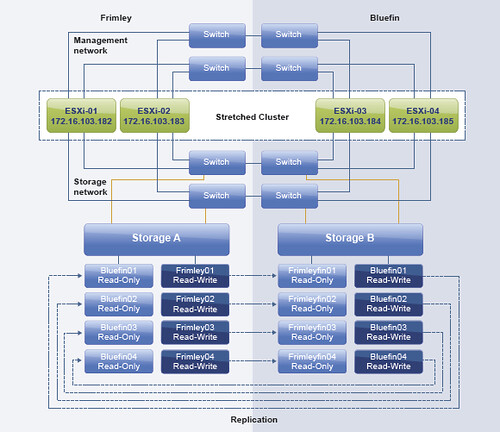I was reading this article by Chad Sakac on vSphere DR / HA, or in other words SRM versus Stretched (vMSC) solutions. I have presented on vSphere Metro Storage Cluster solutions at VMworld together with Lee Dilworth and also wrote a white paper on this topic a while back and various blog posts since. I agree with Chad that there are too many people misinformed about the benefits of both solutions. I have been on calls with customers where indeed people were saying SRM is a legacy solution and the next big thing is “Active / Active”. Funny thing is that in a way I agree when they say SRM has been around for a long time and the world is slowly changing, I do not agree with the term “legacy” though.
I guess it depends on how you look at it, yes SRM has been around for a long time but it also is a proven solution that does what it says it does. It is an orchestration solution for Disaster Recovery solutions. Think about a disaster recovery scenario for a second and then read those two last sentences again. When you are planning for DR, isn’t it nice to use a solution that does what it says it does. Although I am a big believer in “active / active” solutions, there is a time and place for it; in many of the discussions I have been a stretched cluster solution was just not what people were looking for. On top of that Stretched Cluster solutions aren’t always easy to operate. That is I guess what Chad was also referring to in his post. Don’t get me wrong, a stretched cluster is a perfectly viable solution when your organization is mature enough and you are looking for a disaster avoidance and workload mobility solution.
If you are at the point of making a decision around SRM vs Stretched Cluster make sure to think about your requirements / goals first. Hopefully all of you have read this excellent white paper by Ken Werneburg. Ken describes the pros and cons of each of these solutions perfectly, read it carefully and then make your decision based on your business requirement.
So just in short to recap for those who are interested but don’t have time to read the full paper, make time though… really do!
Where does SRM shine:
- Disaster Recovery
- Orchestration
- Testing
- Reporting
- Disaster Avoidance (will incur downtime when VMs failover to other site)
Where does a Stretched Cluster solution shine:
- Workload mobility
- Cross-site automated load balancing
- Enhanced downtime avoidance
- Disaster Avoidance (VMs can be vMotioned, no downtime incurred!)