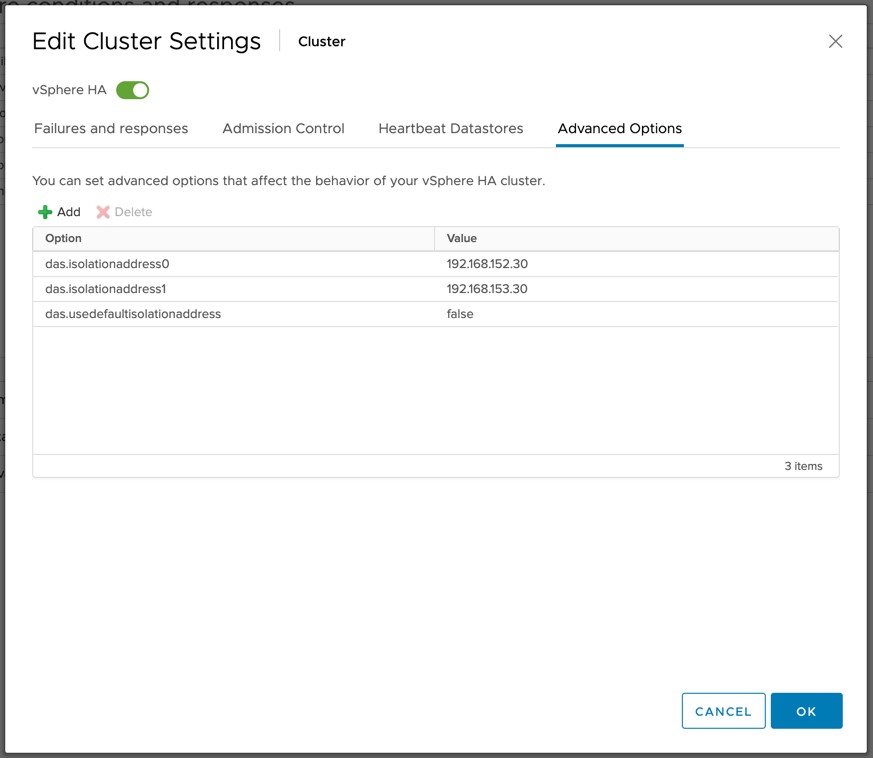Last week I received a question about vSAN Stretched which had me wondering for a while what on earth was going on. The person who asked this question was running through several failure scenarios, some of which I have also documented in the past here. The question I got is what is supposed to happen when I have the following scenario as shown in the diagram and the link between the preferred site (Site A) and the witness fails:

The answer, at least that is what I thought, was simple: All VMs will remain running, or said differently, there’s no impact on vSAN. While doing the test, indeed the outcome I documented, which is also documented in the Stretched Clustering Guide and the PoC Guide was indeed the same, the VMs remain running. However, one of the things that was noticed is that when this situation occurs, and indeed the connection between Site A and the Witness is lost, the witness is somehow no longer part of the cluster, which is not what I would expect. The reason I would not expect this to happen is because if a second failure would occur, and for instance the ISL between Site A and Site B goes down, it would direclty impact all VMs. At least, that is what I assumed.
However, when I triggered that second failure and I disconnected the ISL between Site A and Site B, I saw the witness re-appearing again immidiately, I saw the witness objects going from “absent” to “active”, and more importantly, all VMs remained running. The reason this happens is fairly straight forward, when running a configuration like this vSAN has a “leader” and a “backup”, and they each run in a seperate fault domain. Both the leader and the backup need to be able to communicate with the Witness for it to be able to function correctly. If the connection between Site A and the Witness is gone, then either the leader or the backup can no longer communicate with the Witness and the Witness is taken out of the cluster.
So why does the Witness return for duty when the second failure is triggered? Well, when the second failure is triggered the leader is restarted in Site B (as Site A is deemed lost), and the backup is already running in Site B. As both the leader and the backup can communicate again with the witness, the witness returns for duty and so will all of the components automatically and instantly. Which means that even though the ISL has failed between Site A and B after the witness was taken out of the cluster, all VMs remain accessible as the witness is reintroduced instantly to ensure availability of the workload. Pretty cool! (Thanks to vSAN engineering for providing these insights on why this happens!)