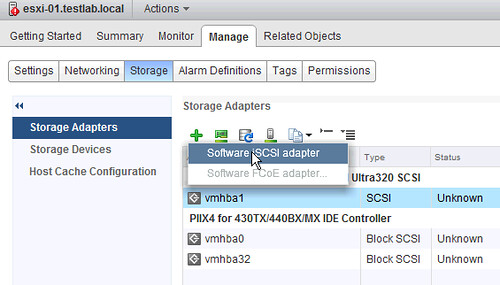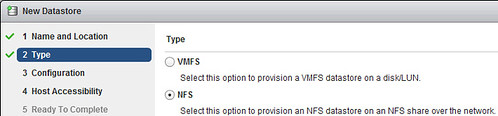One of the coolest features that has been included with vSphere 5.1 in my opinion is vSphere Replication. (Make sure to read the what’s new paper) The reason for it being is that it now brings “advanced” technology to everyone (Essentials Plus and upwards). I have used vSphere Replication in 5.0 and it was nice, but with 5.1 the installation and configuration process has been improved. For instance the database is now included in the appliance and it isn’t as DNS sensitive as it was with 5.0. This makes installing and configuring it a matter of minutes.
I am going to assume you have “vSphere Replication” traffic enabled on a VMkernel NIC, if you do not know how to create a VMkernel NIC check this article
Lets get started. I downloaded the vSphere Replication virtual appliance and imported and configured it in just a couple of steps using the vSphere 5.1 Web Client: [Read more…] about Back to Basics: Install, configure and use vSphere Replication