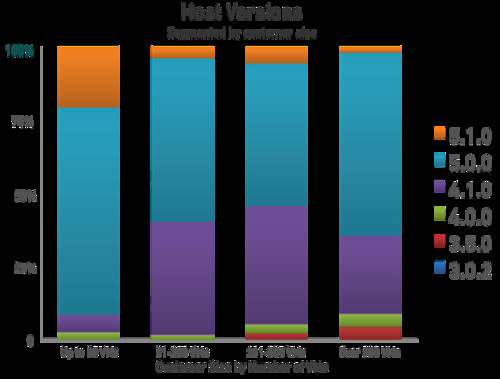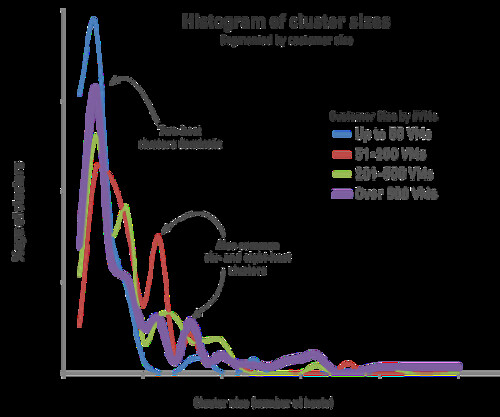I would like to draw your attention to two surveys. I got asked if I could help promote these and I hope you are willing to set aside a couple of minutes to fill these out.
- Autoscaling of Applications in vSphere – As the infrastructure layer matures, the IT problems and bottlenecks are moving closer to the application layer. Autoscaling of application workloads is a feature that is important to customers building private clouds. VMware is uniquely positioned to be able to deliver autoscaling of infrastructure layer using insights from how application are performing. With technologies like Hyperic APM, Orchestration technologies like vCO and DynamicOps VMware already owns key pieces of the puzzle to providing a powerful autoscaling solution. We are looking for feedback on what you feel is important for your applications. If you complete this survey you will have a chance of winning one of the two $50 Amazon gift cards. (Randomly picked!)
http://www.surveymethods.com/EndUser.aspx?D0F49881D3908787D0 - Project Virtual Reality Check “State of the VDI and SBC union” survey – With so many VDI and SBC deployments out there, the differences are huge. It is only logical to wonder how these real-world VDI and SBC environments are used and how they are built, especially when you consider how the VDI/SBC market is quickly changing. Since it’s driven as much by innovation as it is by marketing campaigns, there is a clear need to better understand what is really out there.
http://www.brianmadden.com/blogs/jeroenvandekamp/archive/2012/09/26/announcing-project-vrc-s-quot-state-of-the-vdi-and-sbc-union-quot-survey.aspx