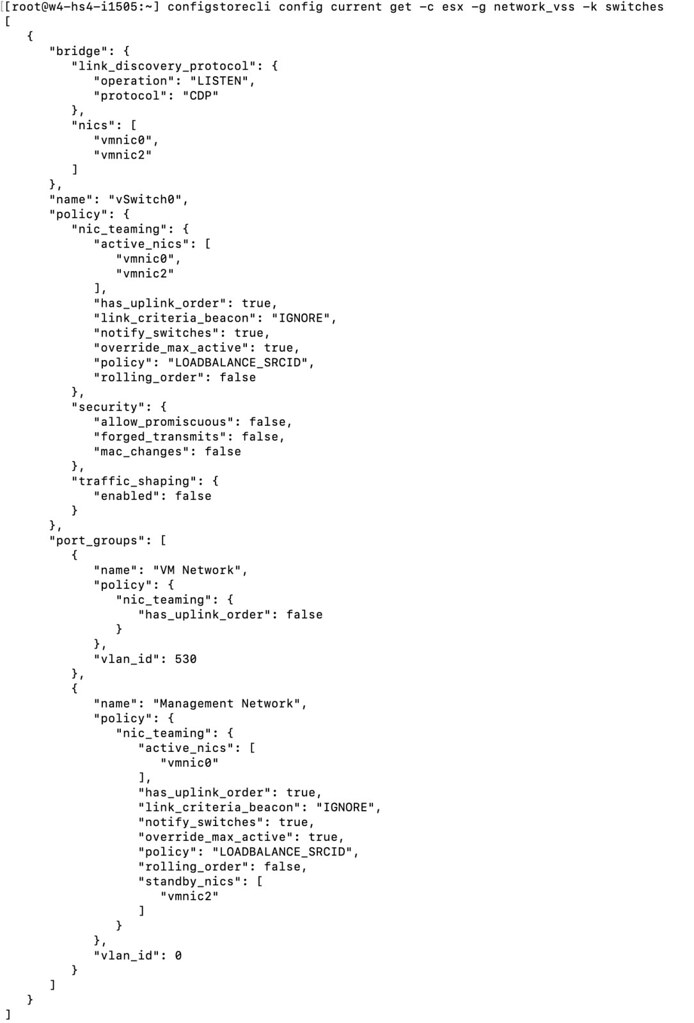We’ve all seen those posts from people about worn-out SD/USB devices, or maybe even experience it ourselves at some point in time. Most of you reading this probably also knew there was an issue with 7.0 U2, which resulted in USB/SD devices wearing out a lot quicker. Those issues have been resolved with the latest patch for 7.0 U2. It has, however, resulted in a longer debate around whether SD/USB devices should still be used for booting ESXi, and it seems that the jury has reached a verdict.
We’ve all seen those posts from people about worn-out SD/USB devices, or maybe even experience it ourselves at some point in time. Most of you reading this probably also knew there was an issue with 7.0 U2, which resulted in USB/SD devices wearing out a lot quicker. Those issues have been resolved with the latest patch for 7.0 U2. It has, however, resulted in a longer debate around whether SD/USB devices should still be used for booting ESXi, and it seems that the jury has reached a verdict.
On the 16th of September, a KB article was published by VMware, which contains statements around the future of SD/USB devices. I can be short about it, if you are buying new hardware make sure to have a proper persistent storage device, USB/SD is not the right choice going forward! Why? The volume of reads/writes to and from the OS-DATA partition continues to increase with every release, which means that the lower grade devices will simply wear out faster. Now, I am not going to repeat word for word what is mentioned in the KB, I would just like to urge everyone to read the KB article, and make sure to plan accordingly! Personally, I am a fan of M.2 flash devices for booting. They are not too expensive(greenfield deployments), plus they can provide enterprise-grade persistent storage to store all your ESXi related data. Make sure to follow the requirements around endurance though!
 It is that time of the year again, the
It is that time of the year again, the