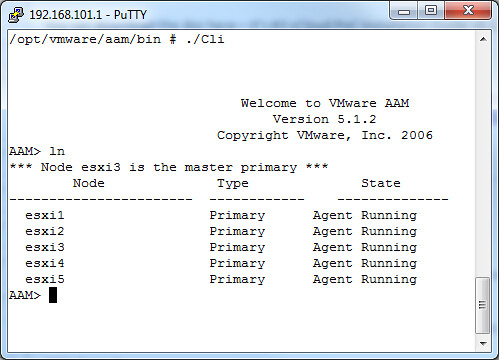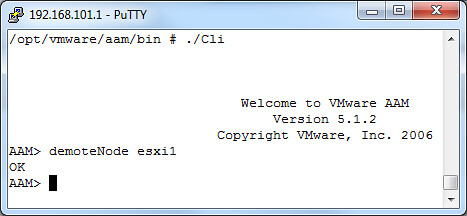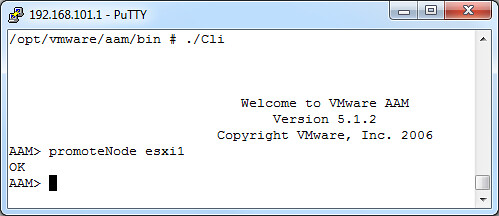Yes, it is that time of the year again… vSphere-land.com’s voting for the Top 25 Blogs worldwide has started again. I had the honor of placing 1st three consecutive times and of course this time I want to be first again, although this year more than ever there seems to be a lot of competition out there!
My personal Top-10 changed slightly as a couple of bloggers did an outstanding job the last 6 months and others stopped or topics changed. Bloggers like Frank Denneman, who published amazing articles on Resource Management and NUMA scheduling, Simon Long with his VCP-4 online exam and Nick Weaver with the Uber VSA really stepped up to the plate!
Instead of asking for your votes, I am hoping each of you will select the top-10 blogs based on quality, longevity and frequency. (I personally find length of the article irrelevant, content is King!) I did wanted to list my top 10 articles over the last 6 months: