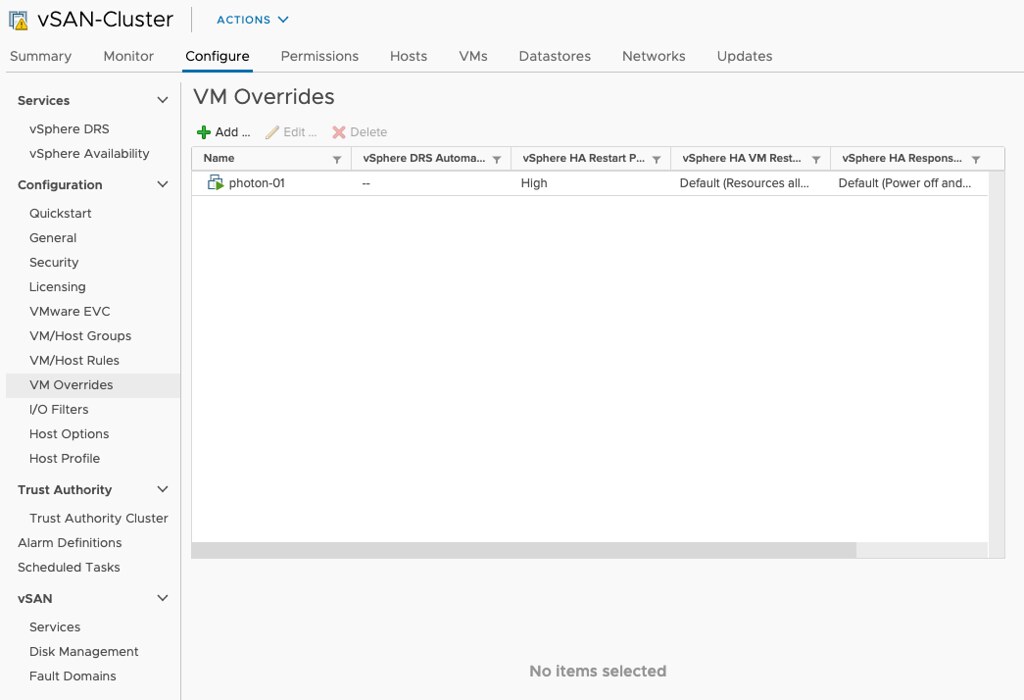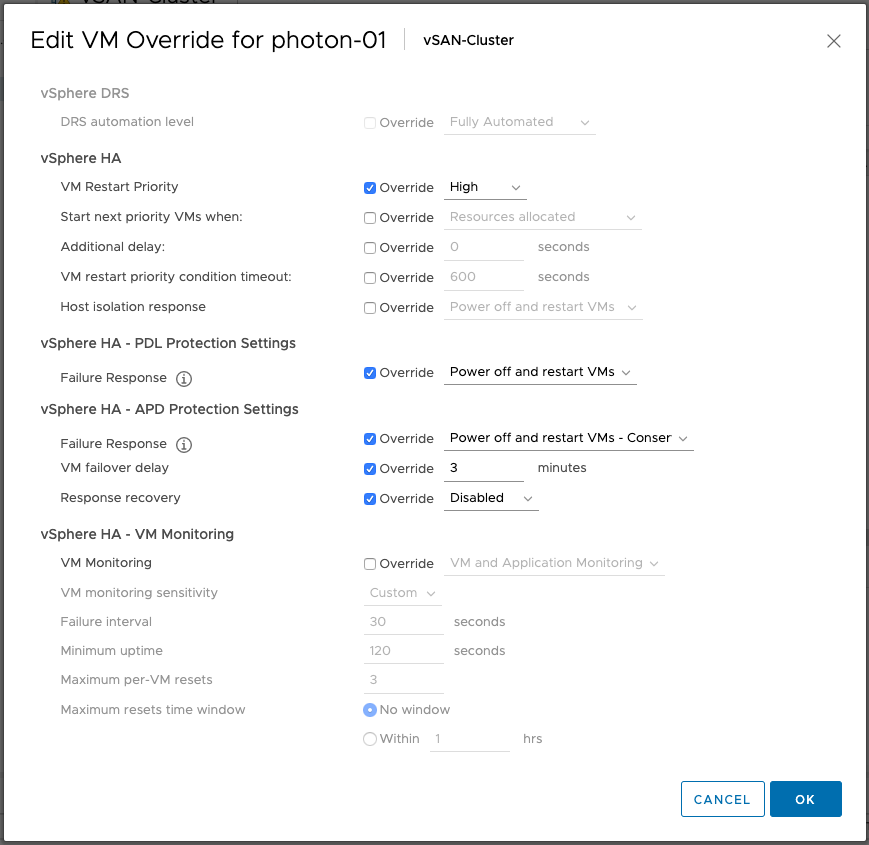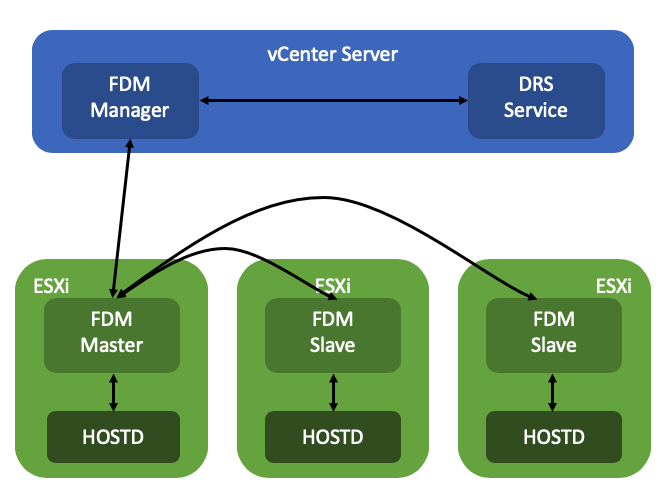I was pointed out by a customer (thanks Johan), that vSphere FT is not supported when using SPBM on non-vSAN based storage systems. You may wonder why this is, at least I did wonder. I figured it would be a testing constraint of some sort, but after emailing product management, engineering, and our quality engineering team I now understand why it is. Now before I explain it, the constraint is documented here, let me quote the section for you:
Virtual Volume datastores.
Storage-based policy management. Storage policies are supported for vSAN storage.
So why is this and why would vSAN be supported as that also uses SPBM? Well the difference is in the implementation. For vVols there’s a dependency on vCenter Server to be available when creating new VMs. This is essentially what happens when an FT instance needs to be restarted. We will need to associate an SPBM policy with it and we can only retrieve it via vCenter Server. With vSAN, FT/HA can also retrieve the needed info via the ESXi host. This is why FT and vSAN are a supported configuration, and vVols and FT, unfortunately, is not at the moment. Hopefully, though, this will change in the future. (Yes, I filed a feature request before anyone asks.)