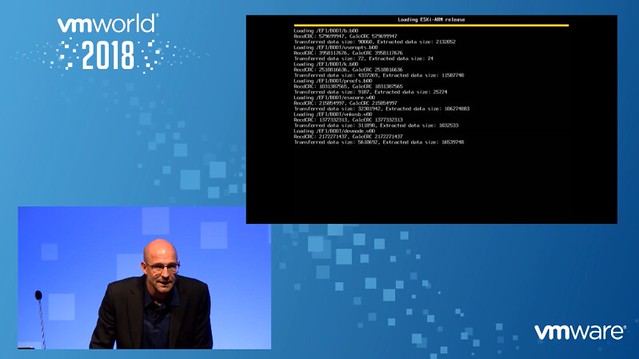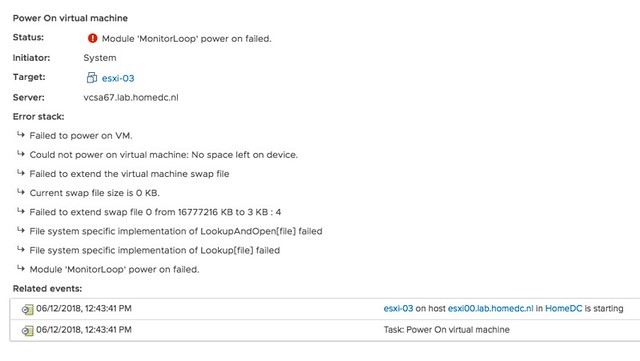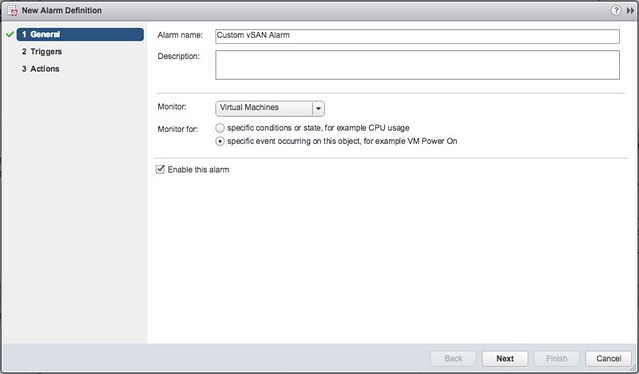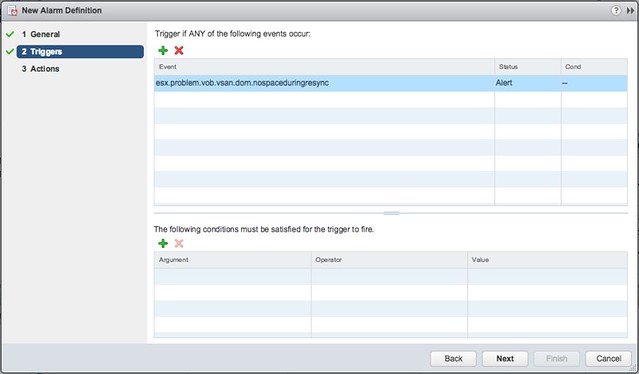At VMworld, various cool new technologies were previewed. In this series of articles, I will write about some of those previewed technologies. Unfortunately, I can’t cover them all as there are simply too many. This article is about ESXi on ARM, which was session OCTO2944BU. For those who want to see the session, you can find it here. This session was presented by Andrei Warkentin and Daniel Beveridge. Please note that this is a summary of a session which is discussing a tech preview, these features may never be released, and this preview does not represent a commitment of any kind, and this feature (or it’s functionality) is subject to change. Now let’s dive into it, what is VMware doing with ARM?
 First of all, what caught my interest in this session was the fact that Hivecell was mentioned. Hivecell is a rather unique solution which allows you to stack ARM hosts. What is unique about that? Well when I say stack, I mean stack in the physical sense. The interesting part here is that only the first node will need to have power and networking cables, and the rest will receive power and networking through a magnetic link. William wrote about it extensively, so go here to read more about these guys. Really cool solution if you ask me.
First of all, what caught my interest in this session was the fact that Hivecell was mentioned. Hivecell is a rather unique solution which allows you to stack ARM hosts. What is unique about that? Well when I say stack, I mean stack in the physical sense. The interesting part here is that only the first node will need to have power and networking cables, and the rest will receive power and networking through a magnetic link. William wrote about it extensively, so go here to read more about these guys. Really cool solution if you ask me.
The session started with an intro to ARM and the various use cases. I wrote about that extensively when Chris Wolf and Daniel discussed that at VMworld 2018. So I am not going to reiterate that either, just click the link to figure out why ARM could be interesting. What was new in this session then compared to last year? Well they showed a couple of things which I have not seen shown in public before.
First thing that was discussed was the fact that VMware is looking to support the AWS ARM instances (A1 instance) which were introduced a while ago. The plan is to not only support ARM, but also support Elastic Network Interfaces(ENI) and Elastic Block Storage(EBS). All of it managed through vCenter Server of course. VMware is now looking for early validation customers and partners.
[Read more…] about VMworld Reveals: Armed and Ready (ESXi on ARM, #OCTO2944BU)