I never really looked at VOBs but as this came up last week during a customer meeting I decided to look in to it a bit. I hadn’t realized there was such a large number of them in the first place. My conversation was in the context of vSAN, but there are many different VOBs. For those who don’t know VOBs are system events. These events are logged and you can create different alarms for when they are being logged.
You can check the full list of VOBs on ESXi, SSH in to it and then look at this file:
- /usr/lib/vmware/hostd/extensions/hostdiag/locale/en/event.vmsg
When they are triggered you will see them here:
- /var/log/vobd.log
And as stated when you want to do something with them you can create a customer alarm. Select “specific event occuring on this object” and click next:
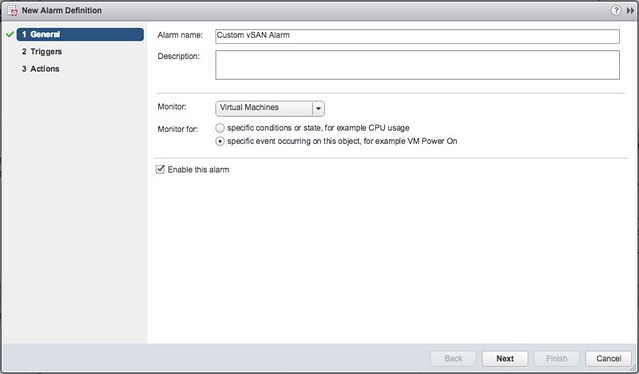
Now you add an event, simply click the “+” and remove the current value and simply copy/paste the VOB string in, the string will look something like this: “esx.problem.vob.vsan.pdl.offline”. Hit enter when you added it and then click “Next” and “Finish”.
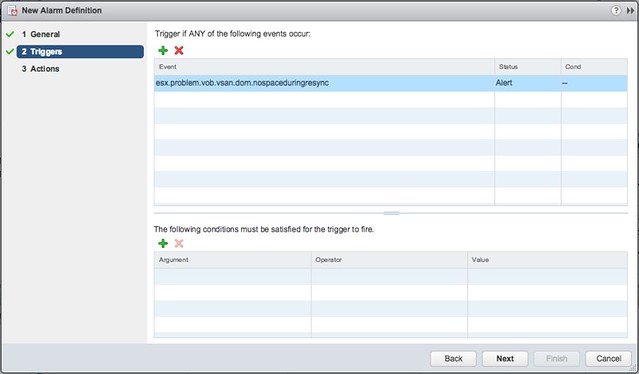
I find the following useful myself:
- esx.problem.vsan.net.redundancy.reduced
- esx.problem.vob.vsan.lsom.componentthreshold
- esx.problem.vob.vsan.lsom.diskerror
- esx.problem.vob.vsan.pdl.offline
- esx.problem.vsan.lsom.congestionthreshold
- esx.problem.vob.vsan.dom.nospaceduringresync
There are many more, and I just listed those I found useful for vSAN, for more detail check the following links:
- https://docs.vmware.com/en/VMware-vSphere/6.0/com.vmware.vsphere.virtualsan.doc/GUID-FB21AEB8-204D-4B40-B154-42F58D332966.html
- http://www.virtuallyghetto.com/2015/03/new-vobs-for-creating-vcenter-server-alarms-in-vsphere-6-0.html
- http://www.virtuallyghetto.com/2014/04/handy-vsan-vobs-for-creating-vcenter-alarms.html
- http://www.virtuallyghetto.com/2014/04/other-handy-vsphere-vobs-for-creating-vcenter-alarms.html
Why aren’t these setup as native alarms in vcenter? Alarms especially for vsan are terrible.