I was playing in the lab for our upcoming vSphere Clustering Deepdive book and I ran in to this error when powering on a VM. I had never seen it before myself, so I was kind of surprised when I figured out what it was referring to. The error message is the following:
Module MonitorLoop power on failed when powering on VM
Think about that for a second, if you have never seen it I bet you don’t know what it is about? Not strange as the message doesn’t give a clue.

f you go to the event however there’s a big clue right there, and that is that the swap file can’t be extended from 0KB to whatever it needs to be. In other words, you are probably running out of disk space on the device the VM is stored on. In this case I removed some obsolete VMs and then powered on the VM that had the issue without any problems. So if you see this “Module MonitorLoop power on failed when powering on VM” error, check your free capacity on the datastore the VM sits on!
More details:
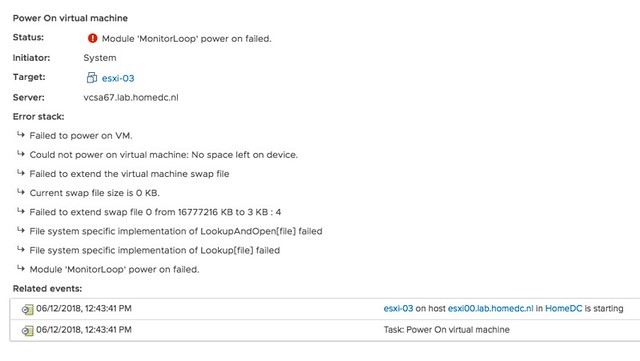
Strange error message, for a simple problem. Yes, I will file a request to get this changed.
I got this same error when doing a PoC of VVOL using Hitachi’s VASA provider version 3.3.
It showed when doing lots of operations simultaneously.
The solution was to upgrade to 3.4 where Hitachi had changed the queuing mechanism.
So it seems like some sort of generic error msg..
Solution worked for me, thanks!
Thanks! Good info. In my case, my VM was on a 3PAR VMWare VVOL and I had started replication of it from one location to another. The VM crashed because it couldn’t quiesce. I removed the replication. I went to power it on and got the error. I checked and had VMWare snapshots for the VM. I removed the snapshots and I was able to power on the VM.
Ive seen this error recently when the RAM allocation was set too high on a new VM.
Ran into this one today. Thanks Duncan!
Hello, I had this error yesterday. I had two VM’s with 16 gigs of RAM each, both configured exactly the same, except one difference. On one of the VM’s I had enabled “Reserve all guest memory (All locked). I added 64 GB of RAM. Worked ok when I powered it on. On the second one, the option to Reserve all guest memory was unchecked. I added 64 GB and I was getting the exact error message on this thread. After I selected “Reserve all guest memory (All locked) it powered on with out any issues. I’m nut sure why it was not able to boot up when memory was shared, but this resolved my issue for now. Hope this helps.
We just ran into this error message today. Trying to power it up and the got an error in the error stack that says “Could not power on virtual machine: CPU min outside valid range.”
It appears the VM had a CPU reservation set, and once I put that back to zero it was able to power on.
storage problems here. same error message
thx for the hint.
Storage Problem.
Reconfigure VM Power On ssuccessfully done.
Thank You.