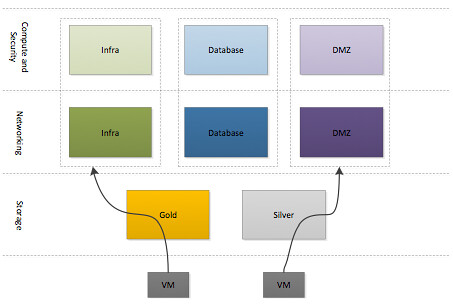A couple of weeks back I received the news that one of the sessions I submitted was accepted for VMware Partner Exchange 2012. PEX is held in Las Vegas from the 13th til the 16th of February. There’s an excellent program again. Make sure to check the full list here. If you haven’t signed up yet, do it quick as the early bird discount has been extended with a couple of weeks, it will save you $ 400,-.
This is the session that I submitted:
Session 1359: Architecting a Cloud Infrastructure
Abstract: This session will discuss the various design considerations when architecting the foundation for every solid cloud environment: vSphere 5.0. We will start with sizing and scaling and end with some operational guidance. Different examples will be used to show the impact design considerations can have on the availability of your services.
Presenters: Duncan Epping and David Hill
Just added:
Session 1262 (Wednesday 2/12 @ 12:30pm): DR of the Cloud and to the Cloud
This session will look at DR and the cloud. Two different DR scenarios will be presented in depth – DR of the cloud and DR to the cloud. DR to the cloud is how end consumers fail over resources to a cloud provider. DR of the cloud is how you fail over cloud resources from one site to another. This session will go in depth on the consumer and provider side of the architecture. We’ll look at how to replicate the data, what applications are primary targets, how to size environments, how to maintain multi-tenancy, and what to avoid when architecting these solutions. This session is a must for anyone considering tier 1 applications for the cloud.
Presenters: Chris Colotti and Duncan Epping
I glanced over the list of sessions at PEX and I definitely highly recommend adding the following to your schedule. I tried to keep the list limited by forcing my self to only list 15, too many great sessions at PEX.
- Emad Benjamin – (1187) Virtualizing Latency Sensitive Workloads and vFabric GemFire
- Thomas Kraus – (1206) vCloud Director 1.5 solution integration
- Cormac Hogan – (1231) vSphere Storage Appliance Deep Dive
- Rob Randell – (1248) Using vShield and vCenter Configuration Manager to Achieve Better Than Physical Security for Business Critical Applications
- Mike DiPetrillo – (1260) Multi-Site Cloud Deployment How-To
- Clive Wenman – (1265) SRM 5.0 & vSphere Replication – Understanding the Use cases and Implementation Options
- Chris Colotti – (1269) Upgrading the vCloud Solution Stack in an End to End Environment
- Kamau Wanguhu – (1276) vCloud Director Networking and where VXLAN fits in
- Carter Shanklin – (1316) Using Elastic Memory for Java to pool application server memory, improve consolidation ratios, and increase app server reliability.
- Kyle Gleed – (1328) Upgrading to vSphere 5.0
- Grant Suzuki – (1349) VMware vShield App and Data Security Deep Dive
- Ken Werneburg – (1363) SRM 5 Demo – New Features in Action and Q&A
- Tom Stephens – (1374) The Last Mile in HA: Application Availability
- Justin King – (1388) Up and Running with vSphere vCenter Server Appliance (VCSA)
- Alex Fontana – (1466) Design, Deploy and Optimize Exchange 2010 on vSphere
See you in Las Vegas!