I started diving in to vShield App and one thing that I like about vShield App is that it allows you to use different types of objects to apply your policies to. Never really put too much thought in to it, but considering the world is more and more changing to policy based management this fits right in. I just wanted to share something that I was working on, any feedback / thoughts are welcome…
The VMware Cloud Infrastructure aims to reduce operational overhead and lower Total Cost of Ownership (TCO) by simplifying management tasks and abstracting complex processes. The focus of this architecture, as indicated by our customer requirements, is resource aggregation and isolation through the use of pools for each of the crucial pillars: network, storage and compute. Each of the three pillars will be carved in to multiple units of consumption with priority allocated based on their service level agreement. This will be achieved by leveraging core functionality offered by vSphere 5.0. Subsequently vShield App will be used to isolate each of the different type of workloads. As a hypervisor-based application-aware firewall solution, vShield App allows defining policies to logical, dynamic application boundaries (security groups) instead of physical boundaries.
This resource and security layering method will allow for a fast and safe deployment of new workloads.
Each of the different types of resources are carved up in to different groups for each of the respective workload types. A virtual machine, or vApp, will be deployed in one of the three different compute and security groups after which a specific networking group will be selected and a storage tier. Compute, Security and Network group types are currently defined based on the different type of workloads this virtual infrastructure will host. In the future additional blocks may be added based on the requirements of the internal customers and the different types of workloads being deployed…
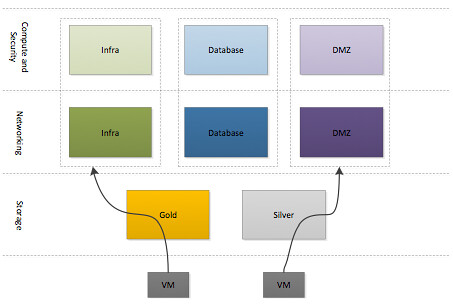
In the diagram, can you indicate which lines represent vShield App? I’m assuming its the boxes around the networking & compute layers.
It is conceptual so vShield App itself is not mentioned. Security policies will be applied to the Resource Pool. The vShield App appliance and filter will be part of each host of your cluster.