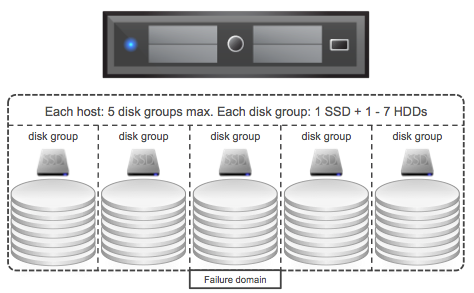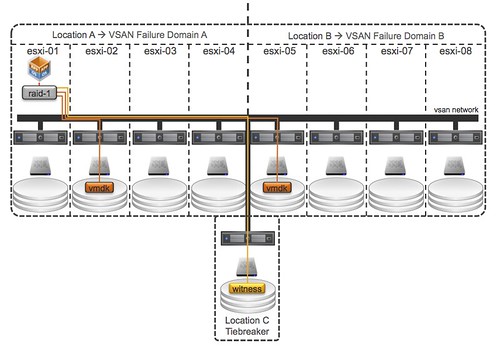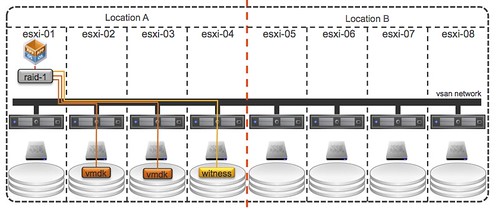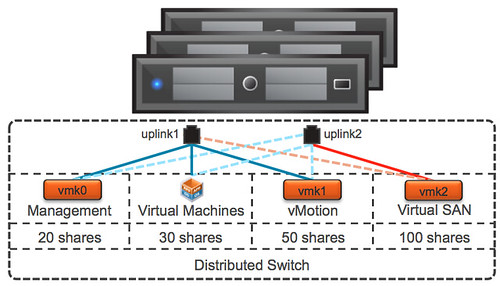I didn’t even realize this, but just found out that the session Lee Dilworth and I did at VMworld on the subject of vSphere Metro Storage Clusters can actually be viewed for free on youtube!
There are some more sessions up on youtube, so make sure you have a look around!