I have the pleasure to present at three VMUGs in the upcoming months I have never presented at before, heck I never been to those countries even. First coming up is the VMUG in Dubai on the 16th of February followed by two VMUGs in Australia, with the Dutch VMUG in between. Lets see which other VMUGs we can add to that list in the upcoming months.
- 16th of February – Dubai VMUG
- 16th of March – NL VMUG, Den Bosch, Nederland
- 21st of March – Sydney VMUG, Australia
- 23rd of March – Melbourne VMUG, Australia
I will (most likely) be talking about vSAN (what else), if you are interested make sure to register through the VMUG website here: https://www.vmug.com/Attend/Calendar (no details for Dubai yet).
See you there, I will make sure to bring some goodies like stickers and probably shirts (if I can order them in time).

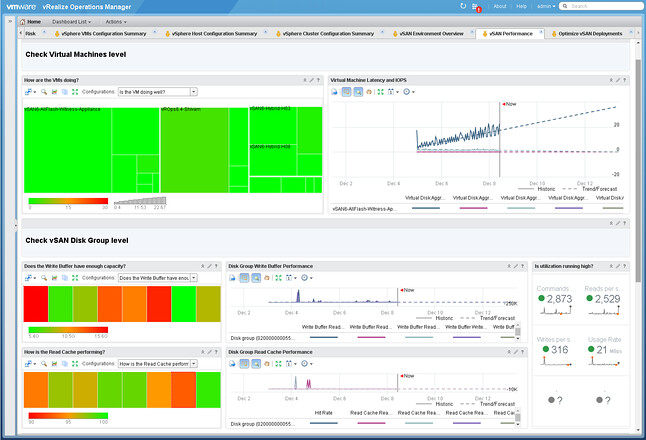
 I got this question today and I thought I already wrote something on the topic, but as I cannot find anything I figured I would write up something quick. The question was if a disk controller for vSAN should have cache or not? It is a fair question as many disk controllers these days come with 1GB, 2GB or 4GB of cache.
I got this question today and I thought I already wrote something on the topic, but as I cannot find anything I figured I would write up something quick. The question was if a disk controller for vSAN should have cache or not? It is a fair question as many disk controllers these days come with 1GB, 2GB or 4GB of cache.