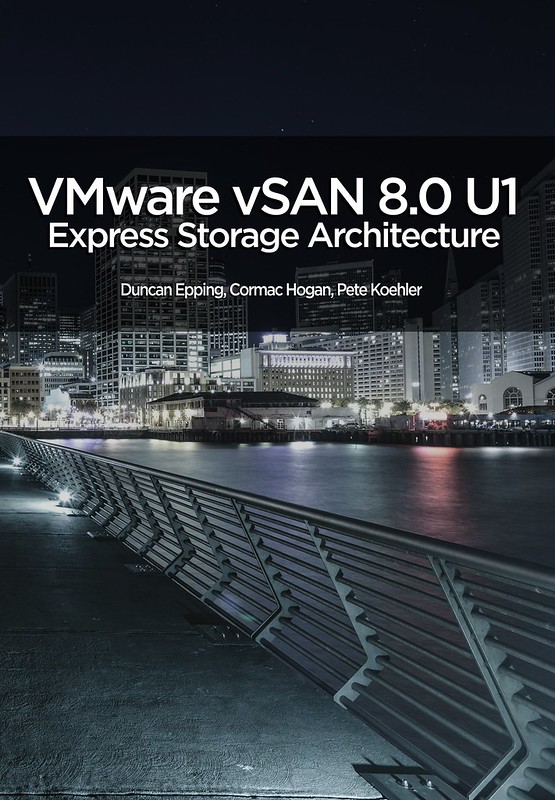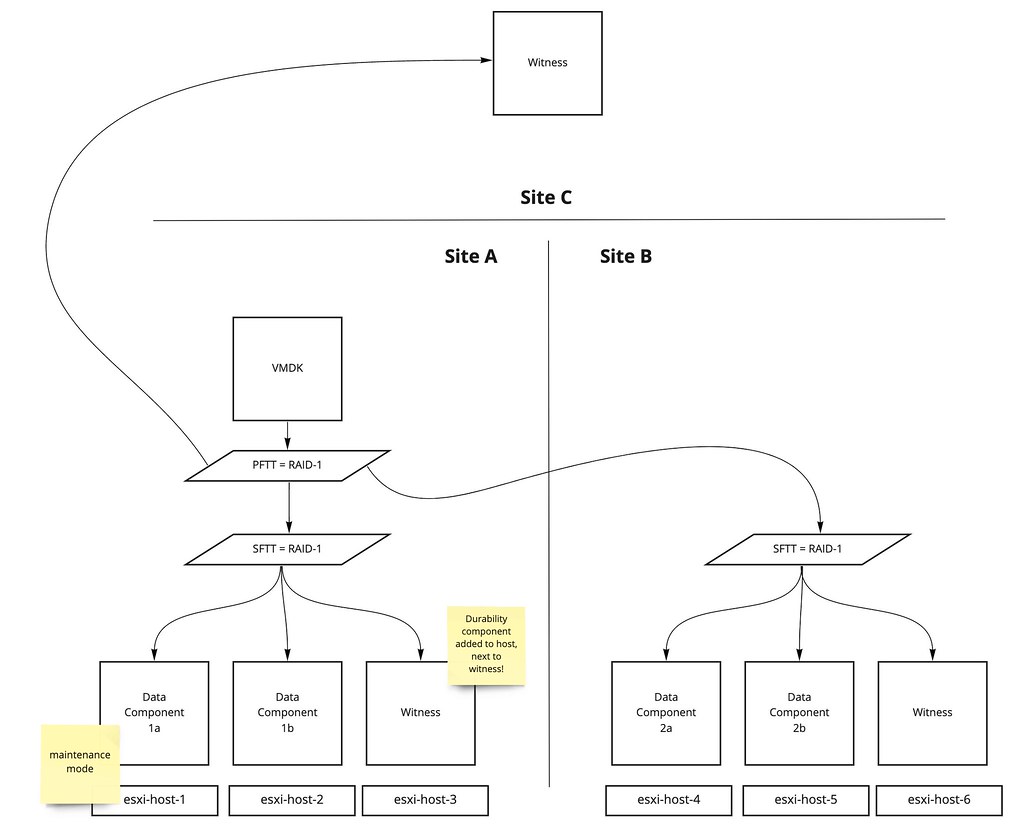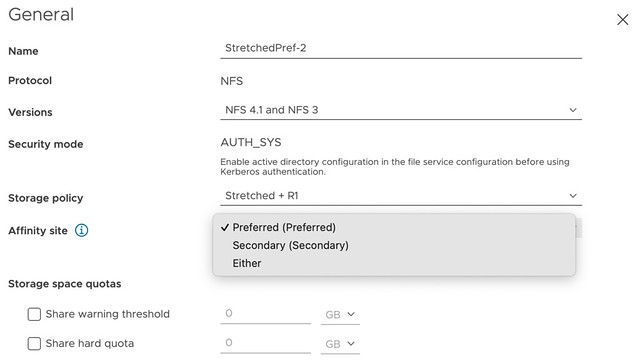We already gave some hints on twitter, and during an episode of the Unexplored Territory podcast, but here it finally is… The new book, the VMware vSAN 8.0 U1 Express Storage Architecture Deep Dive! It has been a year since we released the vSAN 7.0 U3 Deep Dive book, and with this brand new vSAN architecture being introduced in vSAN 8.0 we figured it was time to do a full overhaul of the book as well. Mind you, this new book purely deals with the Express Storage Architecture, aka vSAN ESA. This also means that some of the features which are not supported by ESA are not discussed in this book, for that you will need to buy the vSAN 7.0 U3 Deep Dive book, which covers OSA. Another big change is that we brought in a third author, we asked our good friend Pete Koehler to contribute to the book. Pete had done reviews of previous books, and considering the amount of material he produced for VMware Tech Marketing for vSAN (and ESA specifically) it made a lot of sense to bring him in!
VMware’s vSAN has rapidly proven itself in environments ranging from hospitals to oil rigs to e-commerce platforms and is the market leader in the hyperconverged space. Along the way, the world of IT has rapidly changed, not just from a software point of view, but also from a hardware perspective. With vSAN 8.0 VMware brought a new architecture to market called vSAN Express Storage Architecture (ESA). This architecture is highly optimized for today’s world of datacenter resources, be it CPU, memory, networking, or NVMe based flash storage.
The authors of the vSAN Deep Dive have thoroughly updated their definitive guide to this transformative technology. Writing for vSphere administrators, architects, and consultants, Cormac Hogan, Duncan Epping , and Pete Koehler explain what vSAN ESA is, why the architecture has changed, what it now offers, and how to gain maximum value from it. The book offers expert insight into preparation, installation, configuration, policies, provisioning, clusters, architecture, and more. You’ll also find practical guidance for using all data services, stretched clusters, two-node configurations, and cloud-native storage services.
Although we pressed publish on Tuesday, sometimes it takes a while before the book is available in all Amazon stores, but it should just trickle down in the upcoming 24-48 hours. The book is priced at 9.99 USD for the ebook and 29.99 USD for a paper copy, and is sold through Amazon only. Get it while it is hot, and we would appreciate it if you would use our referral links and leave a review when you finish it. Thanks for the support, and we hope you will enjoy it!
Of course, we also have the links to other major Amazon stores:
- United Kingdom – ebook – paper
- Germany – ebook – paper
- Netherlands – ebook – paper
- Canada – ebook – paper
- France – ebook – paper
- Spain – ebook – paper
- India – ebook
- Japan – ebook – paper
- Italy – ebook – paper
- Mexico – ebook
- Australia – ebook – paper
- Brazil – ebook
- Or just do a search in your local amazon store!