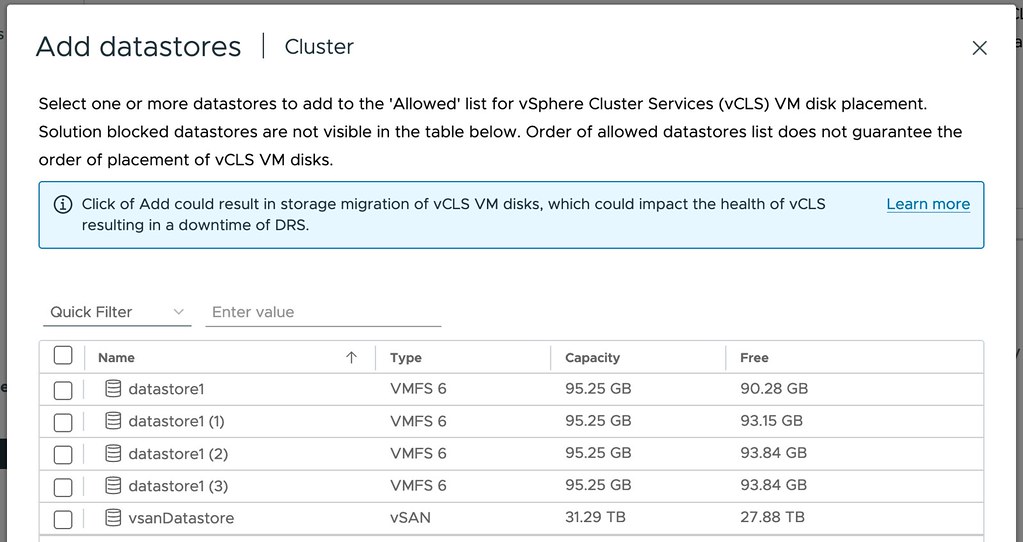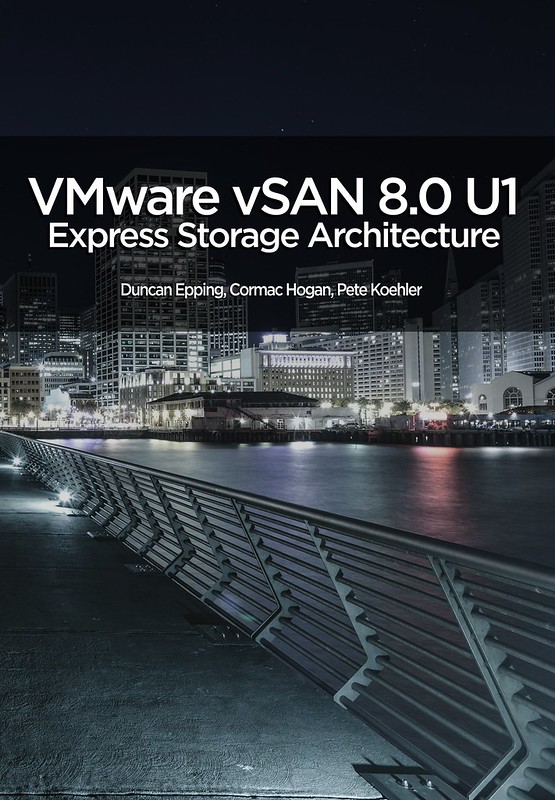Recently I presented a keynote at the Belgium VMUG, the topic was Innovation at VMware by Broadcom, but I guess I should say Innovation at Broadcom to be more accurate. During the keynote I briefly went over the process and the various types of innovation and what this can lead to. During the session, I discussed three projects, namely vSAN ESA, the Distributed Services Engine, and something which is being worked on called: Memory Tiering.
Memory Tiering is a very interesting concept that was first publicly discussed at Explore (or VMworld I guess it was still. called) a few years ago as a potential future feature. You may ask yourself why anyone would want to tier memory, as the impact from a performance stance can be significant. There are various reasons to do so, one of them being the cost of memory. Another problem the industry is facing is the fact that memory capacity (and performance) has not grown at the same rate as CPU capacity, which has resulted in many environments being memory-bound, differently said the imbalance between CPU and memory has increased substantially. That’s why VMware started Project Capitola.

When Project Capitola was discussed most of the focus was on Intel Optane, and most of us know what happened to that. I guess some assumed that that would also result in Project Capitola, or memory tiering and memory pooling technology, being scrapped. This is most definitely not the case, VMware has gone full steam ahead and has been discussing the progress in public, although you need to know where to look. If you listen to that session it is clear that there are various efforts, that would allow customers to tier memory in various ways, one of them being of course the various CXL based solutions that are coming to market now/soon.

One of which is memory tiering via a CXL accelerator card, basically an FPGA that has the sole purpose of increasing memory capacity, offload memory tiering and accelerating certain functionality where memory is crucial like for instance vMotion. As mentioned in the SNIA session, using an accelerator card can lead to a 30% reduction in migration times. An accelerator card like this will also open up other opportunities, like pooling memory for instance, which is something customers have been asking for since we created the concept of a cluster. Being able to share compute resources across hosts. Just imagine, your VM can use memory capacity available on another host without having to move the VM. Yes, before anyone comments on this, I do realize that this will have a significant performance impact potentially.
That is of course where the VMware logic comes into play. At VMworld in 2021 when Project Capitola was presented, the team also shared the performance results of recent tests, and it showed that the performance degradation was around 10% when 50% of DRAM was used and 50% of Optane memory. I was watching the SNIA session, and this demo shows the true power of VMware vSphere, memory tiering, and acceleration (Project Peaberry as it is called). On average the performance degradation was around 10%, yet roughly 40% of virtual memory was accessed via the Peaberry accelerator. Do note that the tiering is completely transparent to the application, this works for all different types of workloads out there. The crucial part here to understand is that because the hypervisor is already responsible for memory management, it knows which pages are hot and which pages are cold, that also means it can determine which pages it can move to a different tier while maintaining performance.
Anyway, I cannot reveal too much about what may, or may not, be coming in the future. What I can promise though is that I will make sure to write a blog as soon as I am allowed to talk about more details publicly, and I will probably also record a podcast with the product manager(s) when the time is there, so stay tuned!