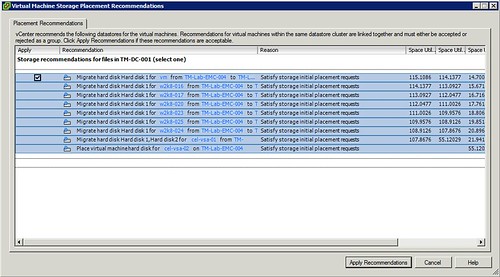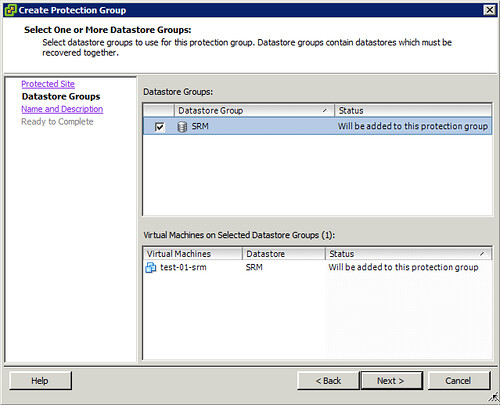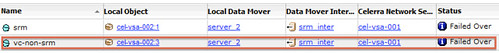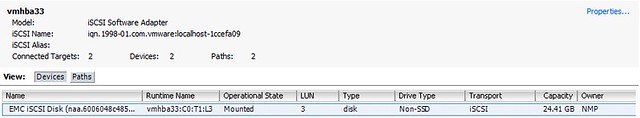I was just playing around in my lab and created a whole bunch of VMs when I needed to deploy to large virtual machines. Both of them had 500GB disks. The first one deployed without a hassle, but the second one was impossible to deploy, well not impossible for Storage DRS. Just imagine you had to figure this out yourself! Frank wrote a great article about the logic behind this and there is no reason for me to repeat this, just head over to Frank’s blog if you want to know more..
And the actually migrations being spawned:
Yes, this is the true value of Storage DRS… initial placement recommendations!