** Disclaimer: This is for educational purposes, please don’t implement this in your production environment as it is not supported! **
Last week I received a question and I figured I would dive in to it this week. The question was if it is possible to fail-over LUNs using VMware Site Recovery Manager (SRM) which are not part of the Cluster which SRM “manages”. In other words, can I fail-over a LUN which is attached to a physical Windows Server or to a completely separate VMware Cluster? Before we continue, I did not hack SRM itself, neither did I make any changes to the SRA.
Lets briefly explain what SRM does normally when you go through the process of of creating a DR plan. Now this is slimmed down with only focussing on the relevant stuff for this question:
- First it will discover the devices using the Storage Replication Adapter (SRA)
- It then discovers all LUNs using the SRA
- It show the replicated LUNs containing VMs to the admin
- Admin can use these in his plan and “protect” the VMs appropriately
I decided to install SRM in a nested environment using the Celerra Uber VSA. I installed the VNX SRA and configured it and went through some of the log files just to find a piece of evidence that my plan is even possible. For Windows 2008 you can find the SRM Log Files in this location by the way:
%ALLUSERSPROFILE%\VMware\VMware vCenter Site Recovery Manager\Logs\
Other locations are documented in this KB. When I created the environment I created multiple LUNs with different sizes to make them easily recognizable. The LUN which is replicated but not exposed to our vCenter/SRM environment is 25GB and the LUN which is exposed is 30GB. This is what the log files showed me when I did a quick find on the size:
(Production) fsid=14 size=30000MB alloc=0MB dense read-write path=/srm01/fs14_T1_LUN1_BB005056AE32800000/fs14_T1_LUN1_BB005056AE32800000 (snapped)
(Production) fsid=16 size=25000MB alloc=0MB dense read-write path=/vc01/fs16_T1_LUN2_BB005056AE32800000/fs16_T1_LUN2_BB005056AE32800000 (snapped)
As you can see both my 25GB and my 30GB LUN is listed. I added a name to it which also allows me to quickly identify it “srm01” and “vc01”, where “vc01” is the one which is not managed by SRM.
So how does SRM get this information? Well it is actually pretty straight forward, SRM calls a script which is part of the SRA. SRM feeds this script XML. This XML code contains the commands / details required. I’ve written about this a long time ago when I was troubleshooting SRM and it is still applicable:
perl command.pl < file.xml
Now the XML file is of course key here… How does that need to be structured and can we use, or should I say abuse, it to do a fail-over of a LUN which is not “managed” by SRM/vCenter. Well I started digging and it turns out to be fairly straight forward. Keep in mind the disclaimer at the top though, this is not what the SRA’s were intended for… this is purely for educational purposes and far from supported. Again the logfiles exposed a lot of details here, but I stripped it down to make it readable. This is the response from the SRA when SRM asked for details on which devices are available:
2012-01-09T12:14:53.583-08:00 [05388 verbose 'SraCommand' opID=7D6C5634-00000023] discoverDevices responded with: --> <?xml version="1.0" encoding="UTF-8" standalone="yes"?> --> <SourceDevice state="read-write" id="1-1"> --> <Name>fs14_T1_LUN1_BB005056AE32800000</Name> --> <Identity> --> <Wwn>60:06:04:8c:ab:b2:88:c0:59:40:72:24:1b:5f:77:72</Wwn> --> </Identity> --> <TargetDevice key="fs14_T1_LUN1_BB005056AE32800000_fs10_T1_LUN1_BB005056AE32820000"/> --> </SourceDevice> --> <SourceDevice state="read-write" id="1-2"> --> <Name>fs16_T1_LUN2_BB005056AE32800000</Name> --> <Identity> --> <Wwn>60:06:04:8c:b8:50:22:96:0c:0b:bf:d8:59:0b:a1:75</Wwn> --> </Identity> --> <TargetDevice key="fs16_T1_LUN2_BB005056AE32800000_fs12_T1_LUN3_BB005056AE32820000"/> --> </SourceDevice> --> </SourceDevices>
Now if you look at SRM and try to make a Protection Group plan you will quickly discover that only those Datastores which have a VM hosted on there can be added. This is shown in the screenshot below.
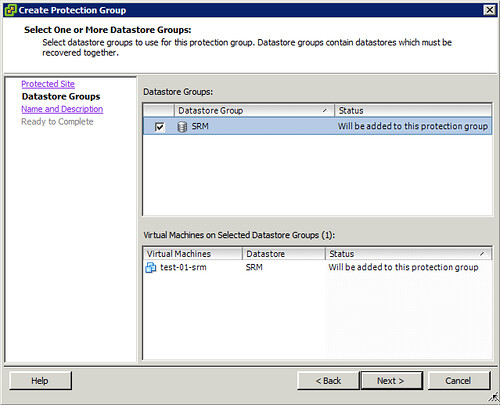
As mentioned SRM filters out the “irrelevant LUNs”, to me this LUN wasn’t irrelevant however. So what’s next? I decided to initiated a fail-over and to look at the log files. When the fail-over is initiated the following is issued by SRM, again I stripped some details to make it more readable:
--> <FailoverParameters> --> <ArrayId>BB005056AE32820000-server_2</ArrayId> --> <AccessGroups> --> <AccessGroup id="domain-c7"> --> <Initiator id="iqn.1998-01.com.vmware:localhost-11616041" type="iSCSI"/> --> <Initiator id="iqn.1998-01.com.vmware:localhost-4a15366e" type="iSCSI"/> --> <Initiator id="10.21.68.106" type="NFS"/> --> <Initiator id="10.21.68.105" type="NFS"/> --> </AccessGroup> --> </AccessGroups> --> <TargetDevices> --> <TargetDevice key="fs14_T1_LUN1_BB005056AE32800000_fs10_T1_LUN1_BB005056AE32820000"> --> <AccessGroups> --> <AccessGroup id="domain-c7"/> --> </AccessGroups> --> </TargetDevice> --> </TargetDevices> --> </FailoverParameters>
I guess we should be able to work with this! Using the “discoverdevices” information and combining it with the “Failover” information I should be able to construct my own custom XML file. After creating this XML file I should be able to fail-over any LUN which is part of the selected device… What is my plan? I am planning to change the following:
- Initiator id
- TargetDevice key
I wasn’t sure if I needed to change the AccessGroup so I figured I would just test it like this. I called the script as follows:
<path to perl>\bin\perl.exe command.pl < file.xml
I watched a whole bunch of messages pass by and then looked at the Celerra when then fail-over commend was completed and noticed the following:
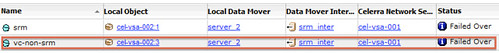
And of course within the “unmanaged” vCenter you can see it:
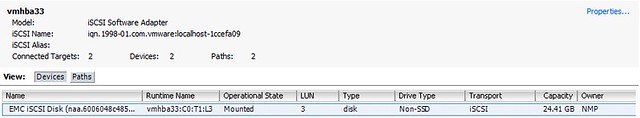
Successful fail-over of a LUN which wasn’t part of an SRM Protection Group! Yes, when you replace the Initiator ID even the masking is correctly configured. The only thing left would be either resignaturing the volume or mounting the volume. This of course depends on the OS owning the volume and the desired end result. All in all, a nice little experiment… Once again, don’t try this in your own environment, it is far from supported!
Wow, that’s a pretty cool little “feature”.
Too bad its uhm “unsupported”.
I could see folks all about abusing that.
Yes I know… And as I am in Palo Alto next week I might just see if I can get people interested in turning this in to something “real”.
Personally, we would be all over that… We are looking at doing some sort of replication in the near future. That is quite impressive. I am amazed at some of the stuff you figure out and mess with. Really good work Duncan.
Wow this is pretty awesome.. my fav part “I watched a whole bunch of messages pass by and then looked at the Celerra when then fail-over commend was completed…”
As for the last part like moutning volumes etc can be added to the startup sequence and be scripted in the recovery plan to make this even better.. Great info!!!
hi
can you explain more aboute the “my own custom XML file” ?
can you upload the xml file ?
there is one xml file or two ?
i like this and i want to test it in my lab !!
so if you can explain more how to run the command and xml file
if you want you can sent me private email
thanks
Al, the post contains all details needed to create your own custom XML file. As mentioned, check the SRM logs. They contain all the details of your specific environment. I cannot provide you with mine as it simply would not work.
Do a fail-over, go to the log files and search for ““. There should be a full XML file there. Copy and past it in to a separate file and remove the “–> “. This file is what you will feed command.pl.
Hope that helps,
Hello There!,
Any idea why the “enable/disable” link for the array manager might be disabled?
The array manager enable/disable link is only enabled once you have the array manager correctly setup at both the protected as well as the recovery site . If you have it configured only at one site it would remain in disabled mode or if you have not added the array pair correctly at both sides it would still remain disabled , by correctly i mean configuration with a matching array pair