Short answer, yes 2-node configurations with vSAN 8.0 ESA support Nested Fault Domains. Meaning that when you have a 2-node configuration you can also protect your data within each host with RAID-1, RAID-5, or RAID-6! The configuration of this is pretty straightforward. You create a policy with “Host Mirroring” and select the protection you want in each host. The screenshot below demonstrates this.
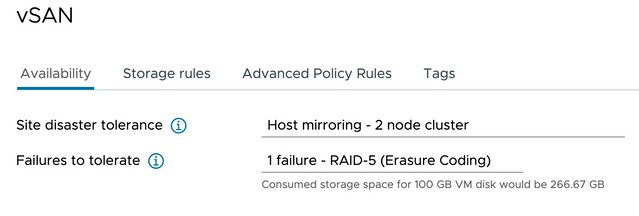
In the above example, I mirror the data across hosts and then have a RAID-5 configuration within each host. Now when I create a RAID-5 configuration within each host I will get the new vSAN ESA 2+1 configuration. (2 data blocks, 1 parity block) If you have 6 devices or more in your host, you can also create a RAID-6 configuration, which is 4+2. (4 data blocks, 2 parity blocks) This provides a lot of flexibility and can lower the overhead when desired compared to RAID-1. (RAID-1 = 100% overhead, RAID-5 = 50% overhead for 2+1, RAID-6 = 50% overhead) When you use RAID-5 and RAID-6 and look at the layout of the data it will look as shown in the next two screenshots, the first screenshot shows the RAID-5 configuration, and the second the RAID-6 configuration.
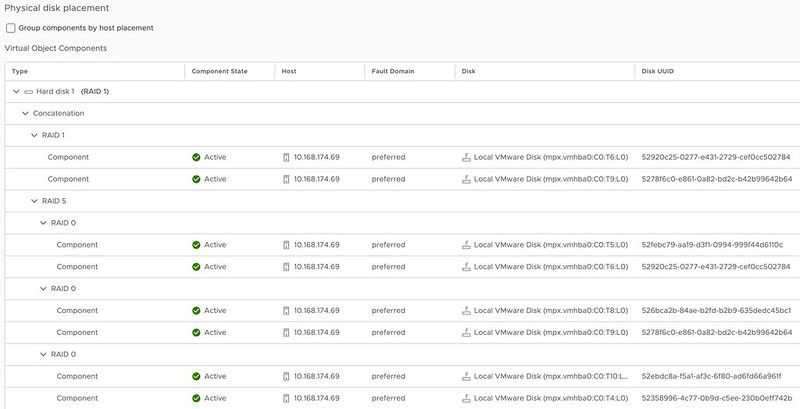
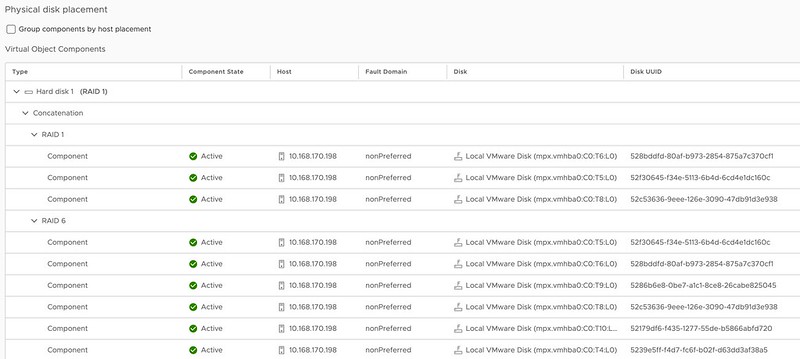
One thing you may wonder when looking at the screenshots is why they also have a RAID-1 configuration for the VMDK object, this is the “performance leg” that vSAN ESA implements. For RAID-5, which is “FTT=1”, this means you get 2 components. For RAID-6, which is FTT=2, this means you will get 3 components so you can tolerate 2 failures.
I hope that helps answer some of the questions folks had on this subject!
Great article, Duncan.
Does here also apply the adaptive RAID5 config? Let‘s assume I have 3 disks in my vSAN nodes with RAID5 (2+1) and I‘m going to add 3 more disks. Will vSAN adapt within 24h to a 4+1 here as well?
Kind regards
Roger
I have not experienced this in my lab. I have asked the engineering team what the expected behavior is, but I doubt that is how it works. Even in a 6 device configuration I see a 2+1 RAID-5 configuration.
Validated it with the engineering team. RAID-5 is always 2+1 in this 2-NODE Nested Configuration. So you have 3 options:
RAID-5 – 2+1 (150% overhead)
RAID-1 – Mirroring (200% overhead)
RAID-6 – 4+2 (125% overhead)
With 2-node configuration don´t you have witness ?
Also in the above screenshots shouldn´t it be on different hosts (IP addresses)
Yes you have a witness on the witness node and you have a similar RAID tree on the other host as well. I am only showing 1 host as otherwise it would be more difficult to grasp. But you are right.
Duncan, could you help me better understand the behavior? As far as I understand, ESA has one “flat” pool of disks that protecting data in a RAID5 2+1 fashion.
In a 2-node deployment, I expect that I have two nodes, in example each with 3 drives. The three drives within a node work in RAID5, hence the data is already protected within the node. Am I wrong?
I am not sure I understand your comment, vSAN does RAID across hosts by default, not within a host. This feature enables protection within a host on top of across two hosts.