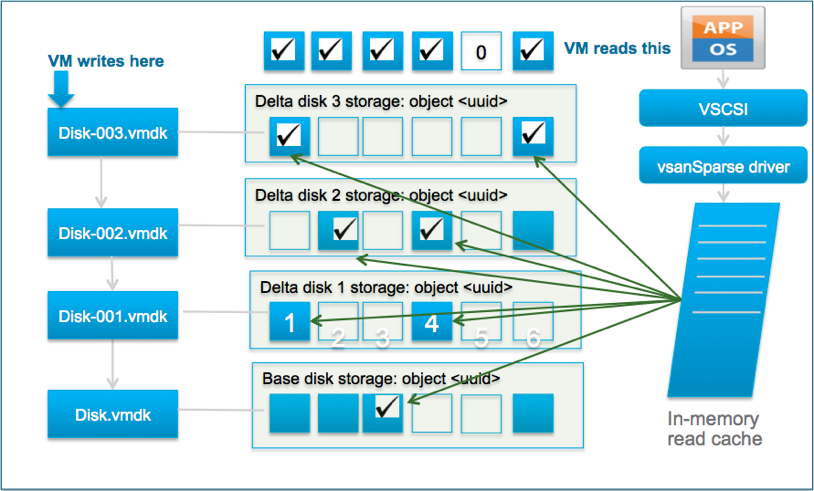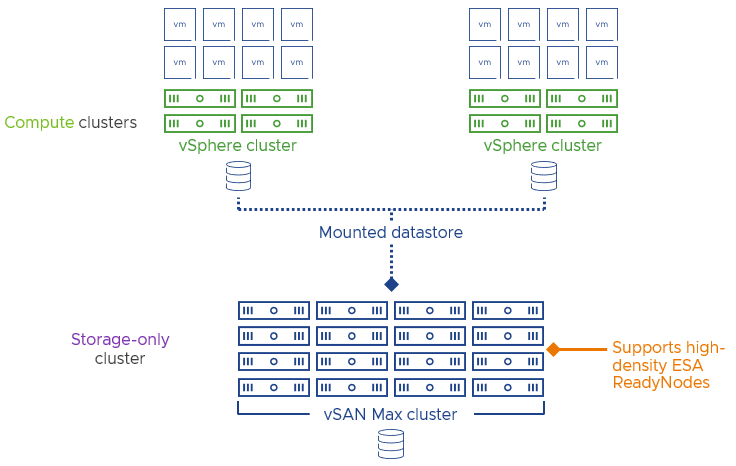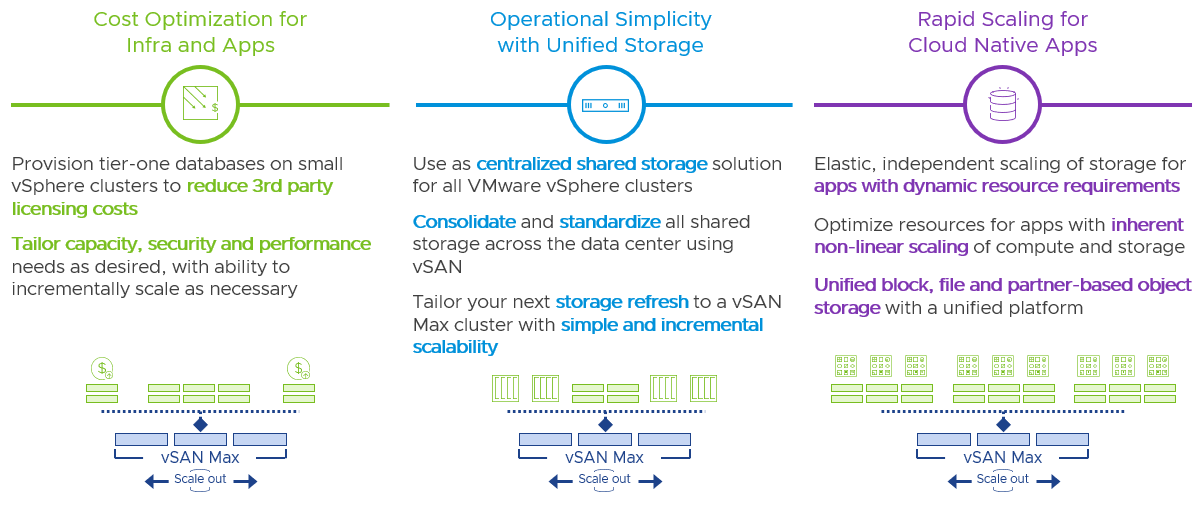The first time I deployed vSphere/vSAN 8.0 U3 I immediately looked for the vSAN Data Protection UI. I always get excited about new features, and simply want to test it. I mean who doesn’t like scalable snapshots and a great way of managing snapshot schedules? Finally available within the vSphere Client! Of course, I could not find it, but I figured that was because I was on some weird alpha build of the product. Now that the product has shipped it must be there out of the box right?
The first time I deployed vSphere/vSAN 8.0 U3 I immediately looked for the vSAN Data Protection UI. I always get excited about new features, and simply want to test it. I mean who doesn’t like scalable snapshots and a great way of managing snapshot schedules? Finally available within the vSphere Client! Of course, I could not find it, but I figured that was because I was on some weird alpha build of the product. Now that the product has shipped it must be there out of the box right?
No it isn’t. You will need to deploy an appliance in order for this functionality to appear in the UI. The appliance can be found under “Drivers and Tools” under the vSphere Hypervisor download (Which is under VMware vSphere), it is called “VMware vSAN Snapshot Service Appliance”. The current version is named “snapservice_appliance-8.0.3.0-24057802_OVF10.ova”. You need to deploy this OVA, and I would highly recommend to request a DNS name for it and have it properly registered. I fiddled around with the hosts file on VCSA and forgot to add the name to my local host file on my laptop and had some weird issues as a result, which I am trying to reproduce at the moment, will report back if/when I can.
The other thing to point out is the following, the documentation tells you to download the certs and copy the text for the Appliance, it isn’t something most of us do daily either, you can simply open a web browser and use the following url “https://<name of your vCenter server>/certs/download.zip” to download the certs and then unzip the downloaded file. (More details to be found here.) It will contain the certs, and if you open the cert with a proper text editor you can copy/paste that into the deployment screen for the OVA. (Yes, I know there are other ways as well, but I found this one to be the easiest.)
Now when you deployed the OVA, and when everything was configured correctly you should see a successful task, or actually two: download plugin, deploy plug, as shown in the next screenshot.

If you do get the “error downloading plug-in” error message, it likely is one of two things:
- DNS / Hosts files are not correctly configured, resulting in the URL not being reachable. Make sure you can resolve the URL!
- Cert thumbprint was incorrectly copied/pasted, there’s a whole section on troubleshooting this here.
Okay, now that I got the appliance up and running, I will probably do a follow-up post on what you can do with it 🙂