If you changed the advanced setting VSAN.ClomRepairDelay to anything else than the default 60 minutes there’s a caveat during the upgrade to 6.7 U1 you need to be aware of. When you do this upgrade the default is reset, meaning the value is configured once again to 60 minutes. It was reported on twitter by “Justin Bias” this week, and I tested in the lab and indeed experience the same behavior. I set my value to 90 and after an upgrade from 6.7 to 6.7 U1 the below was the result.
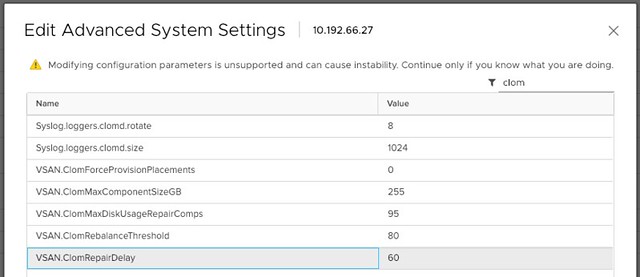
Why did this happen? Well, in vSAN 6.7 U1 we introduced a new global cluster-wide setting. On a cluster level under “Configure >> vSAN >> Services” you now have the option to set the “Object Repair Time” for the full cluster, instead of doing this on a host by host basis. Hopefully this will make your life a bit easier.
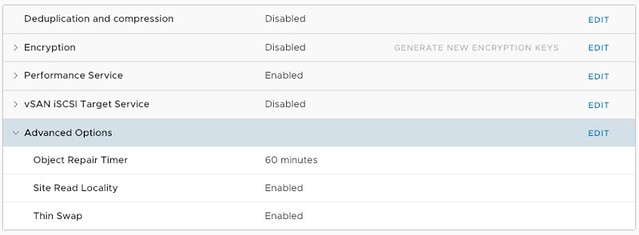
Note that when you make the change globally it appears that the Advanced Settings UI is not updated automatically. The change is however committed to the host, this is just a UI bug at the moment and will be fixed in a future release.
Does it actually change it in the hosts or just assumes it was 60 and leaves the hosts as they were ?
As I said, it resets the value back to 60. If it was 120, it will set it back to 60 on the host.
Hello Duncan,
Quick Question , will this automatically restart clomd service after we change this value on Vcenter-Cluster wide ? or should restart clomd service individually on all host after making this change?
vSAN will ensure the setting is applied, no need to manually restart CLOMD
On 6.7 GA release, how do I change this setting to 120 or 180 minutes? We have maintenance windows coming up that will last around 2 hours, and I want to avoid unnecessary rebuilds.
In 6.7 you need to set it using the advanced setting as specified in the article unfortunately.
interesting take, I will follow for more!