I was going over some of the VMTN threads and I noticed an issue brought up with Admission Control a while ago. Completely forgot about it until it was brought up again internally. With vSphere 6.5 and vSphere HA there seems to be a problem with some Admission Control Policies. When you for instance have selected the Percentage Based Admission Control Policy and you have a low number of hosts, you could receive the following error
Insufficient configured resources to satisfy the desired vSphere HA failover level on the cluster …
I managed to reproduce this in my lab, and this is what it looks like in the UI:
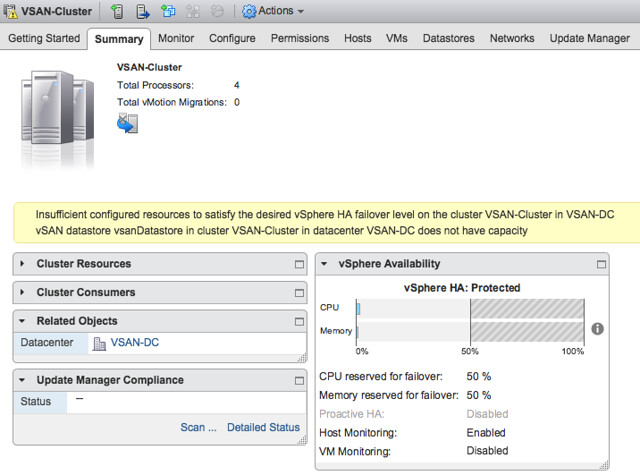
It seems to happen when there’s a minor difference in resources between the host, but I am not 100% certain about it. I am trying to figure out internally if it is a known issue or not, and will come back to this when I know in which patch it will be solved and/or if it is indeed a known issue.
We see this warning in one of our clusters with a failover host (one) defined. Twenty hosts. All around 50% utilization.
fyi
https://virtualdatacave.com/2017/06/vsphere-6-5-insufficient-configured-resources-to-satisfy-the-desired-vsphere-ha-failover-level-on-the-cluster/
Yes I know. This appears to be a different issue, or a different variant as it is not with the designated host, but rather the percentage based. Which was supposed to be the work around.
The issue seems specific to HA with vSAN.
One of the possible is split brain scenario; when only the vSAN network is isolated.
The VM that were powered on the failed site are powered on but the one that were powered off cannot be powered on with admission control message.
Classical workaround is to lowered the admission control or disable it.
The other suggested issue is to unregister and reregister the VMs (I did not test it yet).
Were you able to find an update for this? I have tried turning off admission control, reconfiged each host for HA turned off and on HA. and stll the same.
running VCSA Version 6.5.0.14000, with external PSC