I’ve seen some people reporting a strange message in the Virtual SAN UI. The UI states the following: Disk format version 4.0 (update to 2.0 suggested). This is what that looks like (stole the pic from VMTN, thanks Phillip.)
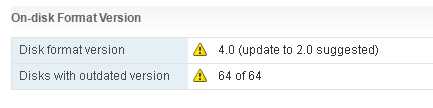
A bit strange considering you apparently have 4.0 why would you go to 2.0 then? Well you are actually on 2.0 and are supposed to go to 3.0. The reason this happens is because, most likely, not all hosts within you cluster are on the same version of Virtual SAN, or vCenter Server was not updated to the last version and ESXi has a higher version. So far I have seen this being reported when people upgrade to vSphere 6.0 Update 2. If you are upgrading, make sure to upgrade all hosts to ESXi 6.0 Update 2, but before you do, upgrade the vCenter Server to 6.0 Update 2 first!
i did and unfortunately i am still facing the same issue
Here was my situation – commissioned my environment with ESXi 6.0u2, but did not realize that I had downloaded vCenter 6.0. Installed, configured and cleared all alarms except for the weird upgrade disk format 4.0 to 2.0 error.
Contacted support regarding this error. While waiting for a response, I realized my error and upgraded the vCenter server. My disk formats are all now 3.0, yet the warning alarm remains advising me that I have disks that need to be upgraded on every host. This warning does not have a reset to green option.
I have disabled the alarm and re-enabled it, but that did not clear it. I have tried to re-define how the alarm is configured, but to no avail. I am continuing my support case with VMWare, but also open to suggestions. Will update when I get a resolution.