Yes that is right, Virtual SAN Ready Nodes are taking charge! As of today when you visit the VMware Compatibility Guide for Virtual SAN it will all revolve around Virtual SAN Ready Nodes instead of individual components. You may ask yourself why that is, well basically because we want to make it easier for you to purchase the hardware needed while removing the complexity of selecting components. This means that if you are a Dell customer and want to run Virtual SAN you can simply select Dell in the VMware Compatibility Guide and then look at the different models there are of the different sizes. It is very easy as can be seen in the screenshot below.
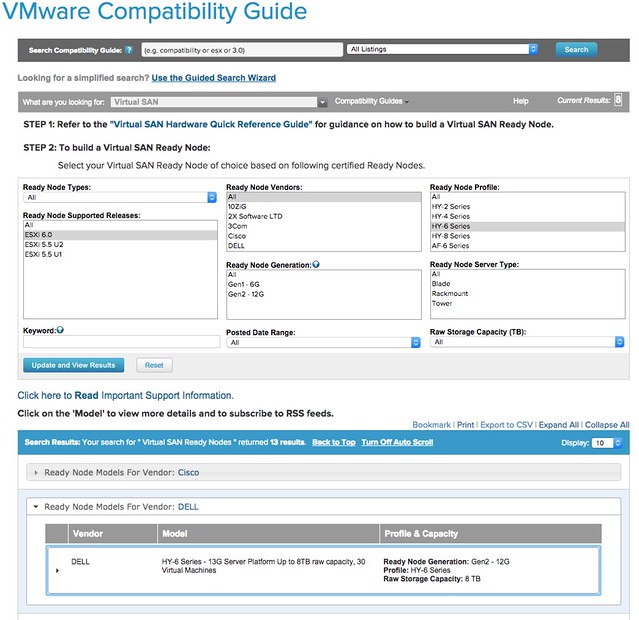
Traditionally there were 3 different sizes for “Server Virtualization”, but with the full overhaul of the VSAN VCG a new size was added. The naming of the sizing has also changed. Let me explain what it looks like now, note that these “sizing profiles” are the same across all vendors so comparing HP to Dell or IBM (etc) was never easier!
| New Name | Old Name |
|---|---|
| HY-2 | Hybrid Server Low |
| HY-4 | ** new ** |
| HY-6 | Hybrid Server Medium |
| HY-8 | Hybrid Server High |
| HY-8 | Hybrid VDI Linked Clones Hybrid VDI Full Clones |
| AF-6 | All Flash Server Medium |
| AF-8 | All Flash Server High AF VDI Linked Clones AF VDI Full Clones |
The new model introduced is HY-4 Series, the reason this model was introduced is because some customers felt that the price difference between HY-2 and H&-6 was too big. By introducing a model in between we now cover all price ranges. Note that it is still possible when selecting the models to make changes to the configuration. If you want model HY-2 with an additional 2 disks, or with 128GB of memory instead of 32GB then you can simply request this.
So what are we talking about in terms of capacity etc? Of course this is all documented and listed on the VCG as well, but let me share it with you here also for your convenience. Note that performance and VM numbers may be different for your scenario, this of course will depend on your workload and the size of your VMs etc.
| Model | CPU / Mem | Storage Cap | Storage Perf | VMs per node |
|---|---|---|---|---|
| HY-2 | 1 x 6 core / 32GB | 2TB | 4000 IOPS | Up to 20 |
| HY-4 | 2 x 8 core / 128GB | 4TB | 10K IOPS | Up to 30 |
| HY-6 | 2 x 10 core / 256GB | 8TB | 20K IOPS | Up to 50 |
| HY-8 | 2 x 12 core / 348GB | 12TB | 40K IOPS | Up to 100 |
| AF-6 | 2x12 core / 256GB | 8TB | 50K IOPS | Up to 60 |
| AF-8 | 2x12 core / 348GB | 12TB | 80K IOPS | Up to 120 |
In my opinion, this new “Ready Node” driven VMware Compatibility Guide driven approach is definitely 10 times easier then focusing on individual components. You pick the ready node that comes close to what you are looking for, provide your OEM with the SKU listed and tell them about any modifications needed in terms of CPU/Mem or Disk Capacity. PS: If you want to access the “old school HCL” then just click on the “Build Your Own based on Certified Components” link on the VCG page.
nice …. looking forward to seeing more UCS M4 etc. present!
Well, I m actually at the DELL TechSummit in Dublin right now and can confirm that there are some great things happening in the partnership relating to VSAN and EVO:RAIL. In my opinion things are turning into a good direction and there might be a lot of customers getting a benefit out of that in the future!
yes, but what about “old” customers with built in configuration all in HCL?
For example I have a supermicro “ready node”-like configuration (like Supermicro HY-8 but with less ram and only one cpu), and now how could I check for my HCL?
I know that for new customers this is more simple, but for old customers this make more trivial than before to check for an HCL before an upgrade (and it was just a nightmare…)
The HCL for “old” customers is still there. If you go to the HCL page, below the “ready node selection” part there is an option to go to the component based HCL.
Hi Duncan,
Is it possible to have a VSAN cluster with nodes of different sizes or performance? Would this work with storage policies?
Yes it is supported, I am not sure I would want to do this as you cannot control on which host a VM is placed or components of a VM
That’s my thinking too, you can either have capacity or performance. It would be nice to have a mixed size cluster with gold / silver / bronze policies and let VSAN handle the rest. Just sizing a new cluster and it’s quite expensive, going for the performance option granted but the nodes are coming in at around £16k before any licences. I really am a huge fan of VSAN though.