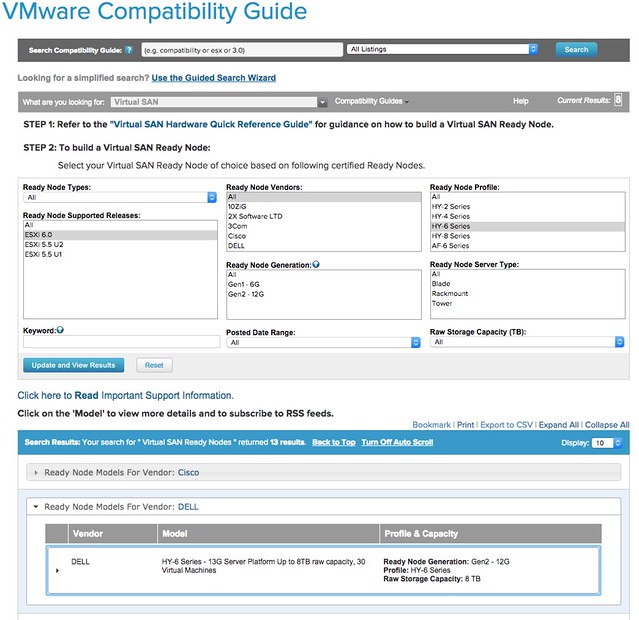Last week Pete Koehler dropped a bomb on us when he blogged about vSAN ReadyNode emulated configurations. Since then I had a few folks asking what this exactly is. It is fairly simple, some vendors have special SKUs for ReadyNodes, which doesn’t always make configuring a ReadyNode to the desired specifications based on the minimum requirements for vSAN ESA and the supported components. SAY WHAT?
Well just imagine you are a Dell shop and you want to use the R750. You simply check if the R750 is listed on the VCG, you list the minimum CPU spec and you go from there based on the minimum (and maximum) specifications for vSAN ESA and based on your workload profile. Just as an example, the minimum specifications for vSAN ESA are now as follows with the introduction of the vSAN AF-0 ReadyNode configuration:
- Minimum of 16 cores Intel or AMD
- For example: 2 x Intel Xeon® Gold 6334 3.6G, 8 cores
- Or: 1 x AMD EPYC 9124 16C 200W 3.0GHz Processor
- Minimum of 128GB memory
- Minimum of 10GbE
- Minimum of 2 NVMe Devices (as listed on vSAN VCG) and 3.2TB per host
Now that we know what those minimums are, I could simply go to the Dell website and spec a Dell R750 Server as desired. This server could have for instance:
- 2 x Intel® Xeon Gold 6342 2.8G, 24 cores
- 256GB memory
- 25GbE networking
- 6 x Dell Ent NVMe CM6 RI 3.84TB
Even though it is not on the list as a ReadyNode configuration, this configuration would be supported as all the components are certified, and the server itself is also certified as a vSAN ReadyNode platform, and we are following the guidelines as documented in the vSAN ESA RN KB.
I hope this helps those who are going through the process of procuring hardware for vSAN ESA.