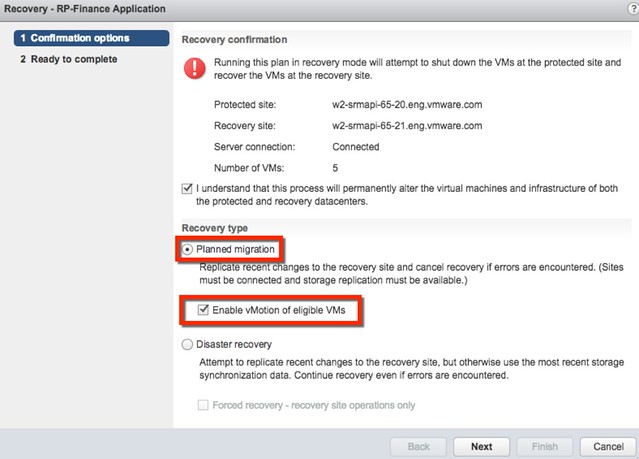It has been a while since I wrote about Rubrik. This week I was briefed by Chris Wahl on what is coming in their next release, which is called Cloud Data Management 3.1. As Chris mentioned during the briefing, backup solutions grab data. In most cases this data is then never used, or in some cases used for restores but that is it. A bit of a waste if you imagine there are various other uses cases for this data.
It has been a while since I wrote about Rubrik. This week I was briefed by Chris Wahl on what is coming in their next release, which is called Cloud Data Management 3.1. As Chris mentioned during the briefing, backup solutions grab data. In most cases this data is then never used, or in some cases used for restores but that is it. A bit of a waste if you imagine there are various other uses cases for this data.
First of all, it should be possible from a backup and recovery perspective to set a policy, secure it, validate compliancy and search the data. On top of that the data set should be fully indexed and should be accessible through APIs which allows you to automate and orchestrate various types of workflows, like for instance provide it to developers for test/dev purposes.
Anyway, what was introduced in Cloud Data Management 3.1? Today Rubrik from a source perspective supports vSphere, SQL Server, Linux and NAS and with 3.1 also “physical” Windows (or native, whatever you want to call it) is supported. (Windows 2008 R2, 2012 and 2012 R2) Fully policy based in a similar way to how they implemented it for vSphere. Also, support for SQL Server Failover Clustering (WSFC) was added. Note that the Rubrik connector must be installed on both nodes. Rubrik will automatically recognize that the hosts are part of a cluster and provide additional restore options etc.
There are a couple of User Experience improvements as well. Instead of being “virtual machine” centric now the UI revolves around “hosts”. Meaning that the focus is on the “OS”, and they will for instance show all file systems which are protected and a calendar with snapshots and per day a set of the snapshots of the host. One of the areas Rubrik still had some gaps was reporting and analytics. With 3.1 Rubrik Envision is introduced.
Rubrik Envision provides you build your own fully customisable reports, and of course provides different charts and filtering / query options. These can be viewed, downloaded and emailed in html-5 format. This can also be done in a scheduled fashion, create a report and schedule it to be send out. Four standard reports are included to get you started, of course you can also tweak those if needed.

(blatantly stole this image from Mr Wahl)
Cloud Data Management 3.1 also adds Software Based encryption (AES-256) at rest, where in the past self encrypting devices were used. Great thing is that this will be supported for all R300 series. Single click to enable it, nice! When thinking about this later I asked Chris a question about multi-tenancy and he mentioned something I had not realized:
For multi tenant environments, we’re encrypting data transfers in and out of the appliance using SSL certificates between the clusters (such as hosting provider cluster to customer cluster), which are logically divided by SLA Domains. Customers don’t have any visibility into other replication customers and can supply their own keys for archive encryption (Azure, AWS, Object, etc.)
That was a nice surprise to me. Especially in multi-tenancy environments or large enterprise organizations with clear separation between business units that is a nice plus.
Some “minor” changes Chris mentioned as well, in the past Rubrik would help with every upgrade but this didn’t scale well plus there are customers who have Rubrik gear installed in a “dark site” (meaning no remote connection for security purposes). With the 3.1 release there is the option for customers to do this themselves. Download the binary, upload to the box, type upgrade and things happen. Also, restores directly to ESXi are useful. In the past you needed vCenter in place first. Some other enhancements around restoring, but too many little things to go in to. Overall a good solid update if you ask me.
Last but not least, from a company/business point of view, 250 people work at Rubrik right now. 6x growth in terms of customer acquisition, which is great to hear. (No statement around customer count though.) I am sure we will hear more from the guys in the future. They have a good story, a good product and are solving a real pain point in most datacenters today: backup/recovery and explosion of data sets and data growth. Plenty of opportunities if you ask me.
 And yes before some of my community friends will go nuts and point at Veeam and some of the great stuff they have introduced over the last 10 years, I am talking more broadly here. Many of my customers are still using the same backup solution they used 10-15 years ago, yes it is a different version probably, but all the same concepts apply. Well maybe tapes have been replaced by virtual tape libraries stored on a disk system somewhere, but that is about it. The world of backup/recovery hasn’t evolved really.
And yes before some of my community friends will go nuts and point at Veeam and some of the great stuff they have introduced over the last 10 years, I am talking more broadly here. Many of my customers are still using the same backup solution they used 10-15 years ago, yes it is a different version probably, but all the same concepts apply. Well maybe tapes have been replaced by virtual tape libraries stored on a disk system somewhere, but that is about it. The world of backup/recovery hasn’t evolved really.