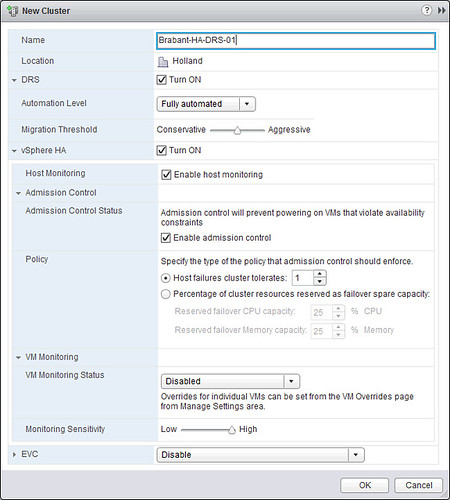If you look at the following workflow you know why I am starting to love NFS more and more… Adding an NFS datastore was easy with 5.0 (and prior) but with 5.1 it is even easier. Just a couple of steps to add an NFS datastore to your cluster:
- Open the Web Client
- Go to your host under “vCenter” —> “Hosts and Clusters”.
- Click “New Datastore”.
- Provide a name for the datastore and click “Next”.
- Select “NFS” and click “Next”. Fill out the NFS “Server” and “Folder” details and click “Next”.
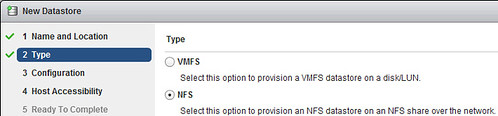
- [Read more…] about Back to Basics: Using the vSphere 5.1 Web Client to add an NFS share to all hosts