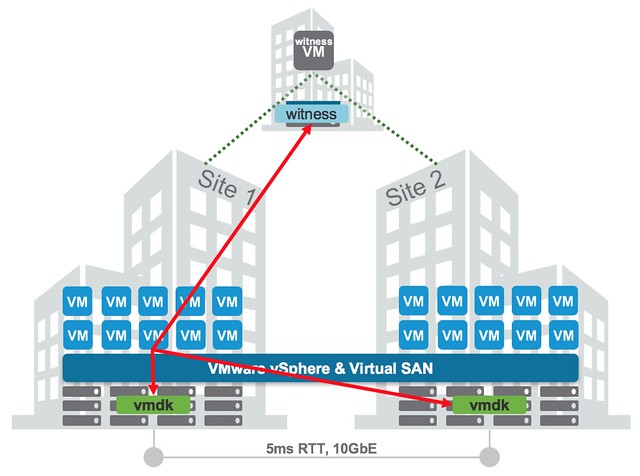Many of you have seen the news by now, yesterday VMware announced that the Windows vSphere Client, usually referred to as the C# Client, is dead. Yes indeed, it has been declared dead and going forward will no longer be made available for future release of vSphere. Now this means that it is still available for all releases out there today (up to 6.0) and it will of course stick to the standard support period.
 I have always loved the C# Client, but I don’t have mixed feelings on this one… It needs to go, it has been dead for a long time but it was still walking, it is time for a change and time we put it to rest once and for all. Yes it will be painful for some, but I believe this is the only way to move forward.
I have always loved the C# Client, but I don’t have mixed feelings on this one… It needs to go, it has been dead for a long time but it was still walking, it is time for a change and time we put it to rest once and for all. Yes it will be painful for some, but I believe this is the only way to move forward.
That also means for you, the admin / consultant, that there needs to be an alternative. Well one has been in the making for a while and that is the HTML-5 based “Host Client”. The Host Client started out as a fling, but as of vSphere 6.0 U2 is part of the default install of ESXi. Personally I really like the client and I can’t wait for it to be feature complete. What I probably like most, besides the slick interface and the speed, is the fact that you can access it from anywhere and that the developers are out there waiting for feedback and ready to engage and improve on what they released. It gets updated very frequently, just visit the Fling’s page (version 8.1 is up there right now) and if you have feedback engage with the engineers through the fling page, or simply drop a note on twitter to Etienne.
But that’s not it, VMware has also shown that it has the intention to get rid of Flash from the Web Client… Again released as a fling and you can download it and try it out as well, next to the regular Web Client. It was recently updated to version 1.6 and believe me when I say that these developers and the PM are also constantly looking for feedback and ways to improve the experience. The message was loud and clear over the past couple of years and they are doing everything they can to improve the Web Client experience, which includes performance and just generic usability aspects.
I would like to ask everyone to try out both the Host Client and the HTML-5 Web Client and leave feedback on those fling pages. What’s working, what is not, what about performance, different devices etc. And if you have strong feelings about the announcement, always feel free to leave a comment here, or on the announcement blog, as PM and Dev will be reading and commenting there where and when needed.
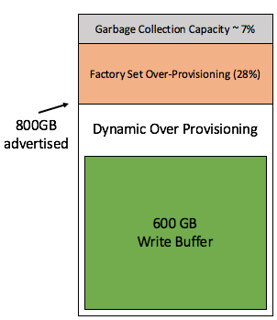 I get this question on a regular basis and it has been explained many many times, I figured I would dedicate a blog to it. Now, Cormac has written a very lengthy blog on the topic and I am not going to repeat it, I will
I get this question on a regular basis and it has been explained many many times, I figured I would dedicate a blog to it. Now, Cormac has written a very lengthy blog on the topic and I am not going to repeat it, I will