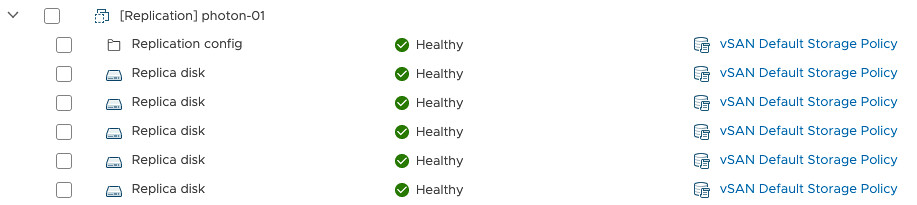I haven’t really done much with vSphere Replication and Site Recovery Manager (SRM) in the past years as my main focus has been vSAN. I figured I would get two clusters up and running and install and configure both vSphere Replication as well as SRM on top of vSphere 7. Although the installation and configuration are pretty straight forward, there are a few steps which are important. Below the steps I took to get things up and running.
- Deploy the vSphere Replication appliance in both clusters
- Deploy the Site Recovery Manager appliance in both clusters
- Go to “https://<ip of vSphere Replication appliance>:5480” in first cluster
- username: root
- password: what ever you specified!
- Click on “Configuration Page” link
- Specify Password of vCenter Server in the Password field
- Click “Apply Network Settings”

- Click “Save and Restart Service”
- Accept the SSL Certificate
- Repeat the above for the second cluster!
- Now go to your vSphere H5 Client and wait until the vSphere Replicated tasks are completed
- Log out of the vSphere H5 Client and log back in for both clusters
- Now go to the first cluster / vCenter server
- Now click on “Menu” and then “Site Recovery”
- Click “open Site Recovery”
- Click “New Site Pair”
- Fill out the details of the second vCenter Server

- Click Next and Connect if you get a security alert and are certain this is the correct vCenter instance
- Select the correct listed vCenter instance and vSphere Replication appliance
- Click Next and Finish, now you will see a task within vCenter that states “Connect vSphere Replication Sites”

- Now you have vSphere Replication running and you can replicate VMs from one location to the other manually if and when desired.

[Read more…] about Install and Configure vSphere Replication with SRM 8.3 on vSphere 7