I have been playing around with vSphere / vSAN 7.0 the past week or so. Today I configured vSphere Replication between two vCenter Server instances with vSphere / vSAN 7.0. I wanted to check out the enhancements that were introduced in the UI. Although they are relatively small enhancements, I feel they will make your life as an administrator much easier. The problem people had with VMs which were replicated using vSphere Replication is the fact that the vSphere Client didn’t show much information about the objects. You could not see how much capacity was consumed, or even to what the object belonged to. vSphere 7.0 changes this! When you go to the vSAN section under Monitoring you can now in the “Virtual Objects” pane not only see the objects, you can also easily identify to which VM they belong and you can easily see the different “point in time” copies associated with the VM.
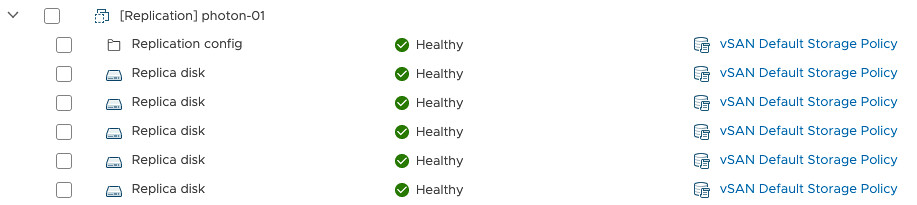
On top of that, the Capacity overview also shows you these details under “User Objects”. Interested in what it looks like? Just watch the demo below, it is just under 2 minutes, a nice quick to-the-point overview of what was introduced for vSphere Replication in vSAN 7.0
Can you finally resize the disk of a protected VM without having to disable replication?
Yes, disk resizing is fully supported with the upcoming version of vSphere Replication!
Hi,Could you please provide me link to vsan 7.0 UI basic intro steps.
Hello
can a shared vmdk vm running on vsan like an Oracle RAC or windows WSFC be replicated between two sites a HQ and a DR both with vsan clusters (not streched) ?
Yes. vSAN supports that