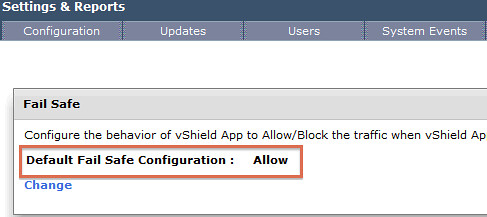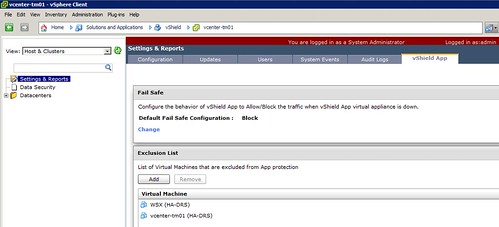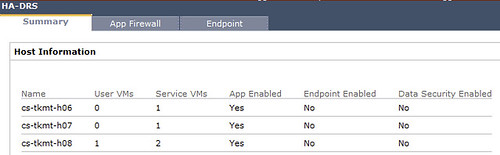One of my colleagues, Matthew Meyer, posted a list of cool videos he produced. These videos show how to upgrade vCloud Director 1.5 on vSphere 5.0 to vCloud Director 5.1.1 running on vSphere 5.1. Nice right?! Thanks Matt for creating these, awesome work. (I normally don’t use the “read more” option, but as there are 8 videos in total I will only show two on the front page. Hit “Continue Reading” if you want to see the rest!)
VMware vCenter Server 5.0 to 5.1 Upgrade
VMware vCenter Single Sign-On Installation
[Read more…] about Upgrade vCloud Director 1.5 on vSphere 5.1 to vCD 5.1.1?