** Disclaimer: This is for educational purposes, please don’t make these .vmx changes in your environment as it is not supported! **
Yesterday I showed how to recover from a vShield App crash. Now bare in mind that this scenario is very rare. Today I decided to lock down my environment to the level where it was impossible to login to vCenter Server or vShield Manager. I added L2 and L3 “Any – Any” block rules to the Datacenter which hosts vCenter and vShield Manager. I needed to get access back to my vCenter host so I started digging and this is how I managed to get it back… it was a lot easier than expected:
- http://<ip-address-of-vShield-manager>
- remove/change rule
Was it really that simple? Yes it was, even after applying block rules I could still access vShield Manager. I wondered why so I started digging in to it.
If you look at the vShield Manager UI you will see that all VMs are listed except for vShield Manager and the vShield App FW VMs. The reason for this is that the vShield VMs are considered to be Service VMs. You can actually see this when you go to your Cluster in the vShield Manager UI and check the “Summary” as it will list the amount of Service VMs as shown in the screenshot below.
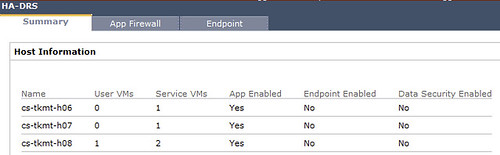
I wondered what caused these VMs to be listed as Service VMs so I looked at the .vmx file of the vShield VMs and spotted the following entries:
- vShield Manager.vmx:
vshield.vmtype = "Manager"
vshield.vmversion = "5.0"
vshield.vmbuild = "473791" - vShield App FW.vmx:
vshield.vmtype = "Zones"
vshield.vmversion = "3.0"
vshield.vmbuild = "473791"
Another thing that I noticed in the .vmx file for vShield Manager is that it did not have a filter applied, in other words traffic goes straight to the VM. This was the reason traffic was not blocked by the rules we created. The next thing I wanted to test is what would happen if I would remove the filters from the vCenter VM and simply add the three .vmx entries that the vShield Manager had? The reason I wanted to test this is because I wanted to know if a filter would be applied or not.
Instead of (ab)using my vCenter VM for this (I might need it later on) I created a test VM. I booted up the VM to see if it would get the filter and made sure the rules I created were applied. I couldn’t access the VM as expected as the filter and the rules were applied. I powered it off, removed the filter, added the three entries (vShield Manager) and booted up the VM… No changes were made to the VM and I could still access it. Is this useful for your production environment? No it is not, as it is definitely not recommended to make changes like these as it is totally unsupported and could lead to unexpected results. It is nice to know though…
It was a lot easier “then” expected, or it was a lot easier “than” expected?
I think there is a big difference between “Then and Than”.
Duncan, Please take this as a positive comment.
Either way, it was a lot easier 🙂
Very useful for a lab environment indeed, will save me quite a few hours after a power failure 😉
Thanks Duncan
LOL, tell me about it 🙂