Something I am personally very excited about is the fact that there is a beta coming up soon for an upcoming release of Virtual SAN. This beta is all about space efficiency and in particular will contain two new great features which I am sure all of you will appreciate testing:
- Erasure Coding
- Deduplication
My guess is that many people will get excited about dedupe, but personally I am also very excited about erasure coding. As it stands with VSAN today when you deploy a 50GB VM and have failures to tolerate defined as 1 you will need to have ~100GB of capacity available. With Erasure Coding the required capacity will be significantly lower. What you will be able to configure is a 3+1 or a 4+2 configuration, not unlike RAID-5 and RAID-6. This means that from a capacity stance you will need 1.3x the space of a given disk when 3+1 is used or 1.5x the space when 4+2 is used. Significant improvement over 2x when using FTT=1 in todays GA release. Do note of course that in order to achieve 3+1 or 4+2 you will need more hosts then you would normally need with FTT=1 as we will need to guarantee availability.
Dedupe is the second feature that you can test with the upcoming beta. I don’t think I really need to explain what it is. I think it is great we may have this functionality as part of VSAN at some point in the future. Deduplication will be applied on a “per disk group” basis. Of course the results of deduplication will vary, but with the various workloads we have tested we have seen up to 8x improvements in usable capacity. Again, this will highly depend on your use case and may end up being lower or higher.
And before I forget, there is another nice feature in the beta which is end-to-end checksums (not just on the device). This will protect you not only against driver and firmware bugs, anywhere on the stack, but also bit rot on the storage devices. And yes, it will have scrubber constantly running in the background. The goal is to protect against bit rot, network problems, software and firmware issues. The checksum will use CRC32c, which utilizes special CPU instructions thanks to Intel, for the best performance. These software checksums will complement the hardware-based checksums available today. This will be enabled by default and of course will be compatible with the current and future data services.
If you are interested in being considered for the beta (and apologies in advance that we will not be able to accommodate all requests), then you can summit your information at www.vmware.com/go/vsan6beta.
Go VSAN
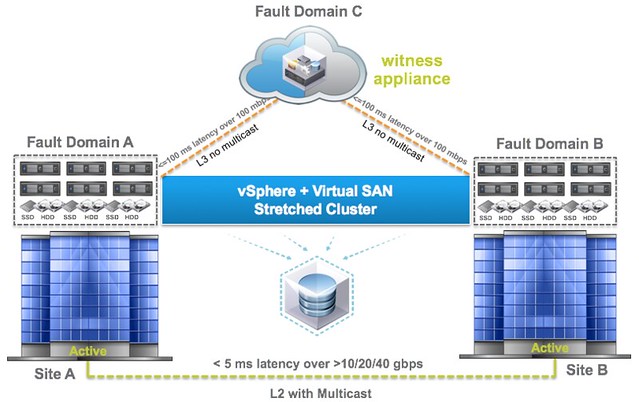
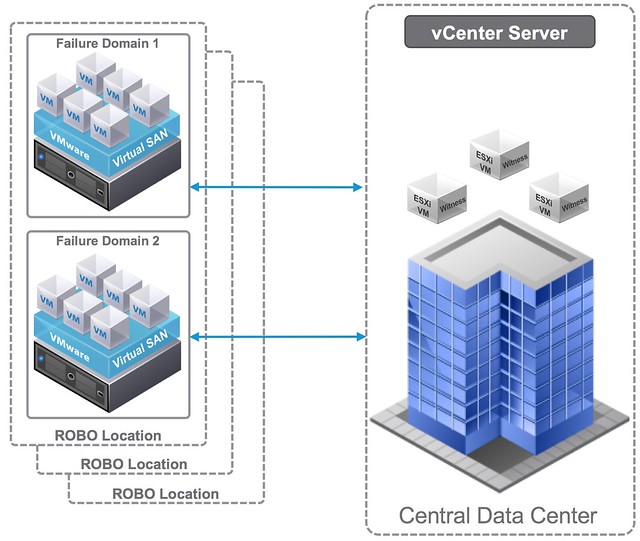

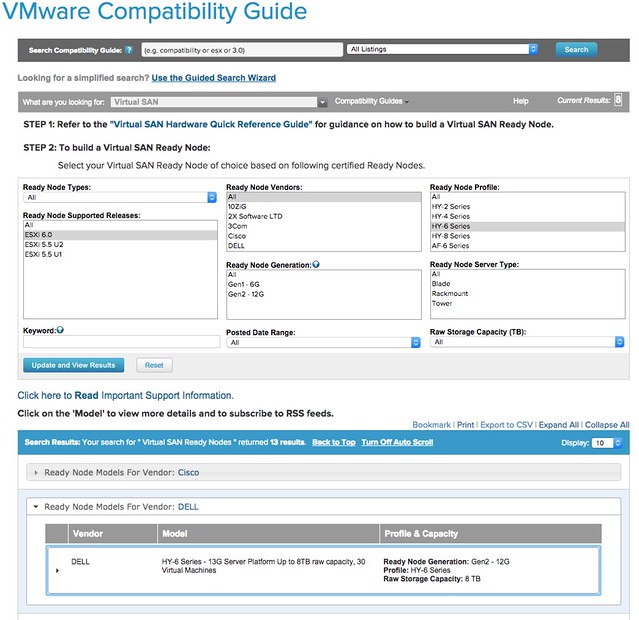
 Over the last couple of months I have been talking to many Virtual SAN customers. After having spoken to so many customers and having heard many special use cases and configurations I’m not easily impressed. I must say that half way during the conversation with Steffan Hafnor Røstvig from TeleComputing I was seriously impressed. Before we get to that lets first look at the background of Steffan Hafnor Røstvig and TeleComputing.
Over the last couple of months I have been talking to many Virtual SAN customers. After having spoken to so many customers and having heard many special use cases and configurations I’m not easily impressed. I must say that half way during the conversation with Steffan Hafnor Røstvig from TeleComputing I was seriously impressed. Before we get to that lets first look at the background of Steffan Hafnor Røstvig and TeleComputing. For Virtual SAN they are not using blades any longer but instead switched to rack mounted servers. Considering the low number of VMs that are typically running in these offshore environments a fairly “basic” 1U server can be used. With 4 hosts you will now only take up 4U , instead of the 8 or 10U a typical blade system requires. Before I forget, the hosts itself are Lenovo
For Virtual SAN they are not using blades any longer but instead switched to rack mounted servers. Considering the low number of VMs that are typically running in these offshore environments a fairly “basic” 1U server can be used. With 4 hosts you will now only take up 4U , instead of the 8 or 10U a typical blade system requires. Before I forget, the hosts itself are Lenovo