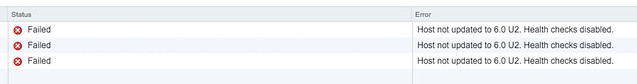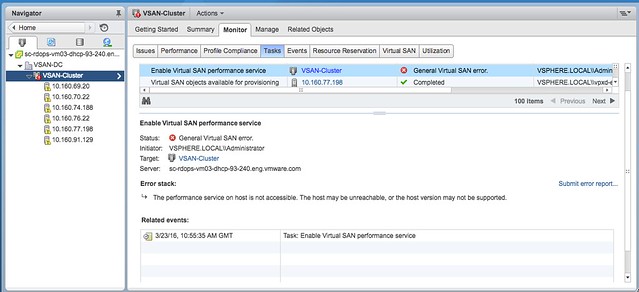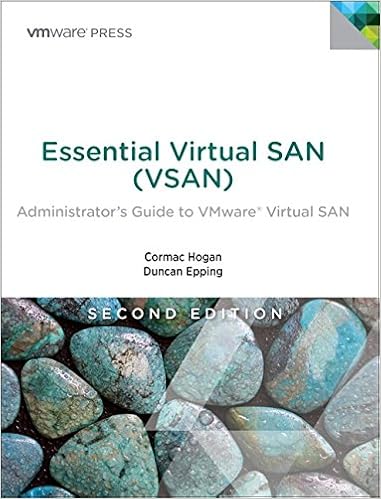I had this question twice last week and I went through the exercise in the lab so I figured I would share the experience. Migrating from Hybrid to All-Flash VSAN is pretty straight forward, and is pretty much an rolling migration. One thing I want to point out is that you need to do the full migration first before you enable any dataservices (dedupe/compression/raid-5/6). This is how you do it:
- Open the vSphere Web Client.
- Click the Hosts and Clusters tab.
- Select the cluster which you want to migrate to all-flash Virtual SAN.
- Click the Manage tab.
- Click Settings.
- Click Disk Management.
- Select the first Disk Group and click the Remove Disk Group icon
- Select Full data migration and click Yes
- Remove the physical HDDs from the host
- Add the new Flash devices to the host
- Ensure there are no partitions on the flash devices
- Ensure they are marked as flash devices
- Now create a new Disk Group on this host by clicking the “Create a new disk group” button
- Select the Caching Device
- Select the Capacity Devices
- Click OK
Repeat above steps for each host in the cluster. When finished upgrading all hosts in your cluster you can now enable your dataservices and/or change policies.