Yesterday at the Dutch VMUG I was talking to my friend @GabVirtualWorld. Gabe mentioned that he had just upgraded his vCenter Server to 6.0 U2 in his VSAN environment, but hadn’t upgraded the hosts yet. Funny enough later someone else mentioned the same scenario and both of them noticed that the VSAN Health Checks were disabled after upgrading vCenter Server. Below a screenshot of the issue Gabe saw in his environment. (Thanks Gabe)
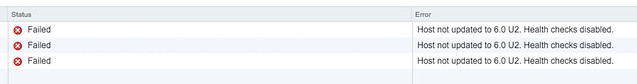
So does that mean there is no backwards compatibility for the Healthcheck, well yes and no. In this release we made our APIs public, William Lam wrote a couple of great articles on this, and in order to deliver a high quality SDK backwards compatibility had to be broken with this release. So if you received the “health checks disabled” message after upgrading to vCenter Server 6.0 U2, you can simply solve this by also upgrading the hosts to ESXi 6.0 U2. I hope this helps.
** Update March 23rd **
Please note that ESXi 6.0 Update 2 is also a requirement in order to enable the “Performance Service” which was newly introduced in Virtual SAN 6.2. Although the Performance Service capability is exposed in vCenter Server 6.0 Update 2, without ESXi 6.0 U2 you will not be able to enable it. When trying to enable it on any version of ESXi lower than 6.0 U2 the following error will be thrown:
Task Details:
Status: General Virtual SAN error.
Start Time: Mar 23, 2016 10:55:35 AM
Completed Time: Mar 23, 2016 10:55:38 AM
State: ErrorError Stack: The performance service on host is not accessible. The host may be unreachable, or the host version may not be supported
This is what the error looks like in the UI:
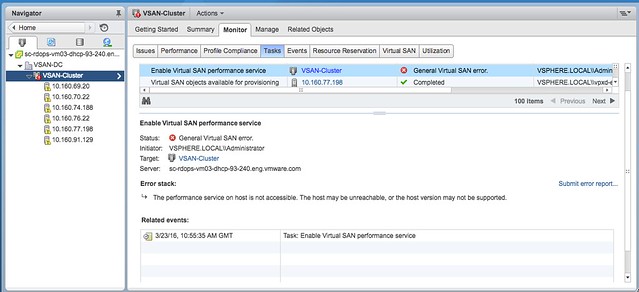
Had the same behavior. I updated the hosts too all good but got compatibility issues on my controllers! This was a let down considering my servers are Dell vsan ready nodes. Now I cant use mu vsan datastore. Be careful those who have the 730 controller.
see
https://kb.vmware.com/selfservice/microsites/search.do?language=en_US&cmd=displayKC&externalId=2144614
We also cannot upgrade to 6.2 until a new driver is released for the PERC h730. Fortunately, I saw that KB first!
Does the disk group version have to be updated before the health check or performance service will function?
In my environment no vsan configured , still am getting below
Messages show up as:
“Retrieve a ticket to register the virtual san vasa provider”
Followed by:
“Update option values”
against every host…
Shall i stop this services , any issues due to this ?
So many logs ,,,my syslog server getting filled due to this .
If you are not using VSAN – simply stop “VMware Virtual SAN Health Service” on vCenter.
Hi Duncan. We still receive the VSAN Health errors on VSAN hosts that are running ESXi 6U2 (Build 3825889), on vCenter Server 6U2 (Build 3634793). Error message reads: Host not updated to 6U2. Health check disabled. Any ideas? thank you
I am hitting this same problem on 1 of 2 fresh installs. Has anyone figured out why it is reporting that U2 is not installed when it clearly is?
Manually adding the host to the cluster fixed it.
https://kb.vmware.com/selfservice/microsites/search.do?language=en_US&cmd=displayKC&externalId=2059091
I had this work with one host, but not the second that I tried it on. The host is getting added to a different network partition group but all of the multi cast address are the same. I’ve tried disabling/enable the health status because it shows that there are hosts that need updating, but I can’t find any way to update them. Any ideas?