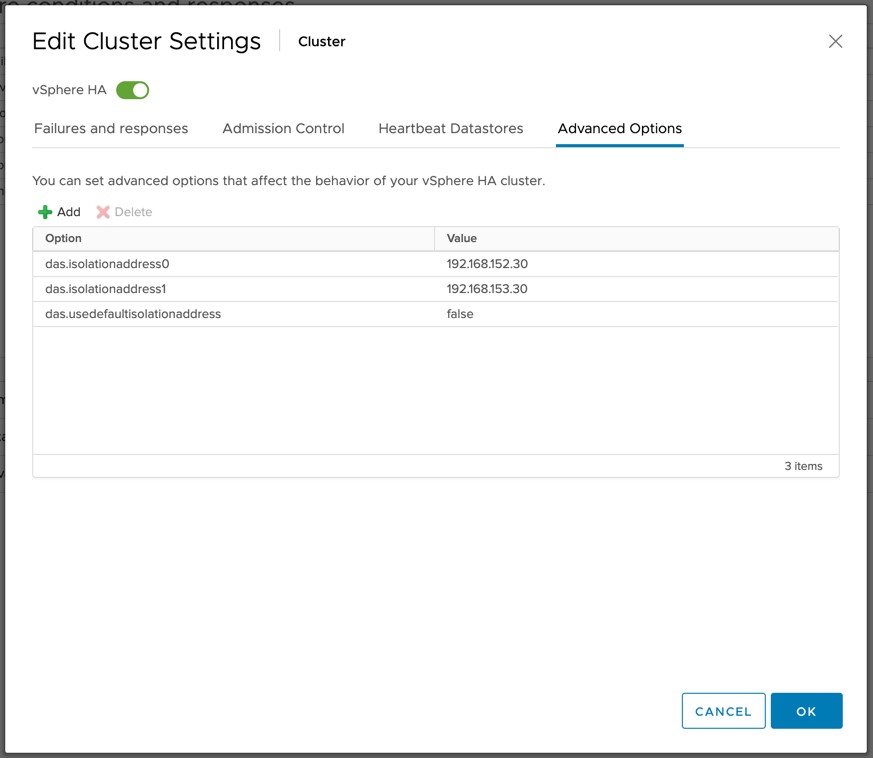At Explore in Barcelona we had several announcements and showed several roadmap items which we did not reveal in Las Vegas. As the sessions were not recording in Barcelona, I wanted to share with you the features I spoke about at Explore which are currently planned for VCF 9. Please note, I don’t know when these features will be generally available, and there’s always a chance they are not released at all.
I created a video of the features we discussed, as I also wanted to share the demos with you. Now for those who don’t watch videos, the functionality that we are working on for VCF-9 is the following, I am just going to do a brief description, as we have not made a full public announcement about this, and I don’t want to get into trouble.
vSAN Site Maintenance
In a vSAN stretched cluster environment when you want to do site maintenance, today you will need to place every host into maintenance mode one by one. This not only is an administrative/operational burden, it also increases the chances of placing the wrong hosts into maintenance mode. On top of that, as you need to do this sequentially, it could also be that the data stored on host-1 in site A differs from host-2 in site A, meaning that there’s an inconsistent set of data in a site. Normally this is not a problem as the environment will resync when it comes back online, but if the other data site fails, now that existing (inconsistent) data set cannot be used to recover. With Site Maintenance we not only make it easier to place a full site into maintenance mode, we also remove that risk of data inconsistency as vSAN coordinates the maintenance and ensures that the data set is consistent within the site. Fantastic right?!
vSAN Site Takeover
One of the features I felt we were lacking for the longest time was the ability to promote a site when 2 out of the 3 sites had failed simultaneously. This is where Site Takeover comes into play. If you end up in a situation where both the Witness Site and a data site goes down at the same time, you want to be able to still recover. Especially as it is very likely that you will have healthy objects for each VM in that second site. This is what vSAN Site Takeover will help you with. It will allow you to manually (through the UI or script) inform vSAN that even though quorum is lost, it should make the local RAID set for each of the VMs impacted accessible again. After which, of course, vSphere HA would instruct the hosts to power-on those VMs.
If you have any feedback on the demos, and the planned functionality, feel free to leave a comment!