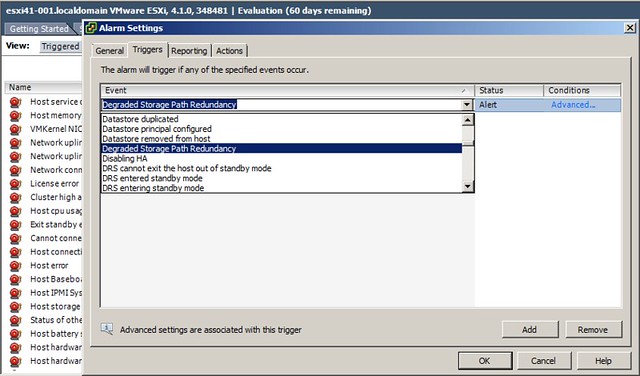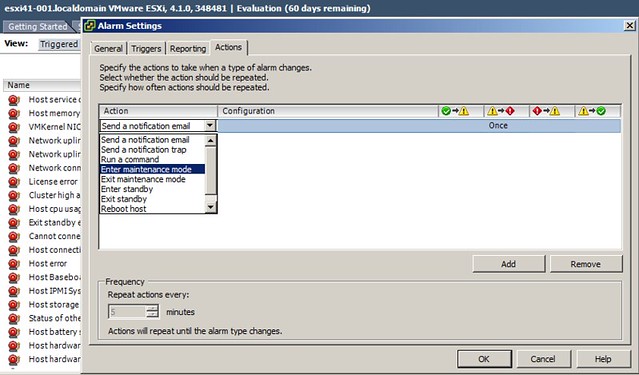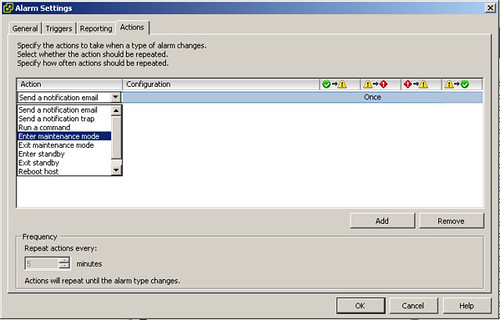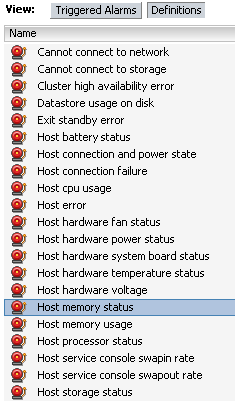All the cards CloudPhysics will be offering are objects by itself, making it easy to add new cards or changing cards based on customer requests without the need to QA the whole platform. Flexibility / Agility right there.
So what exactly was added? The first card “Snapshots gone wild” is all about … yes you guessed it VMware snapshots. Which virtual machines have snapshots? How many snapshots? How old is the snapshot? That is the kind of data it reveals. Considering the many problems I have seen out in the field with snapshots, I would say that this is one you will want to check regularly.
The second card is all about VM Reservations and Limits. Frank and I wrote about this many times, and warned people about the impact many times. I guess most of you are aware of the impact by now, but you would be surprised to see what comes up when you run this card in your environment. I have done many many health checks in the past, and VM limits always kept popping up randomly. Definitely highly recommend to take a look at.
Of course besides these two new cards there are various others which are very useful like the Cluster Health card or the VMware Tools cards. I suggest you head over to CloudPhysics.com and sign up and give it a try.