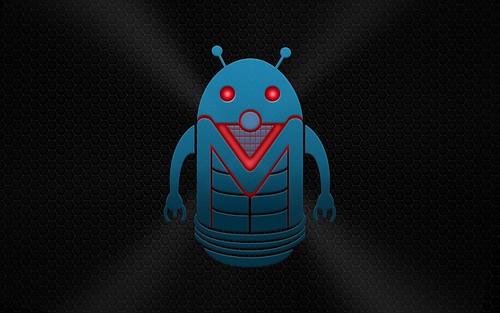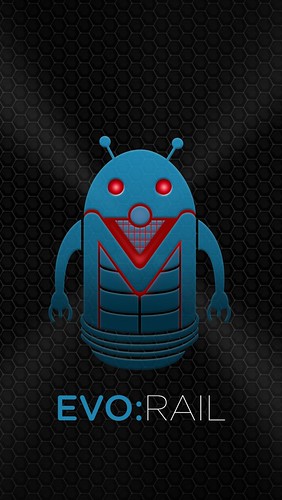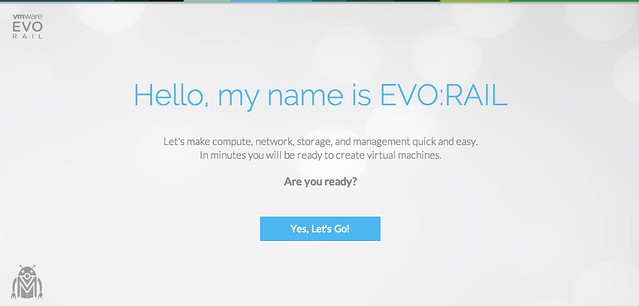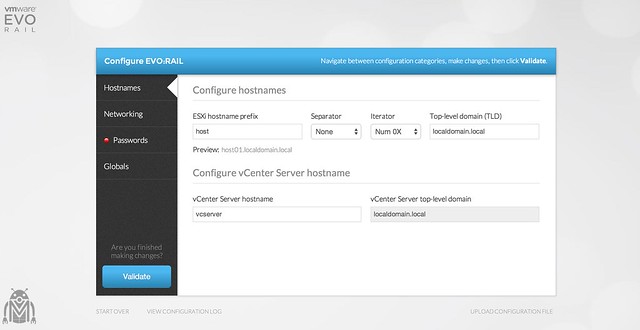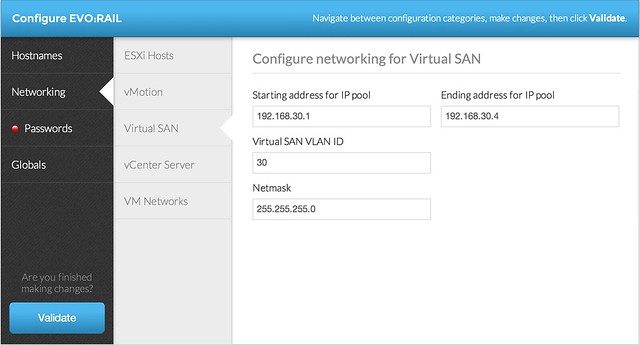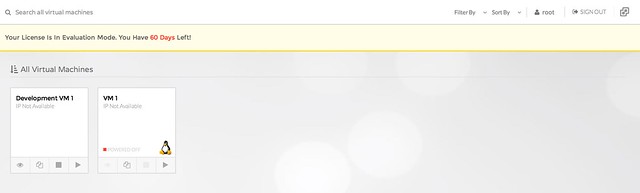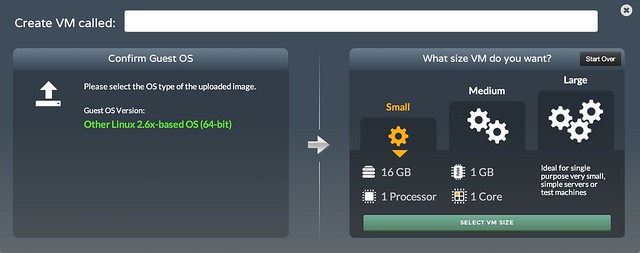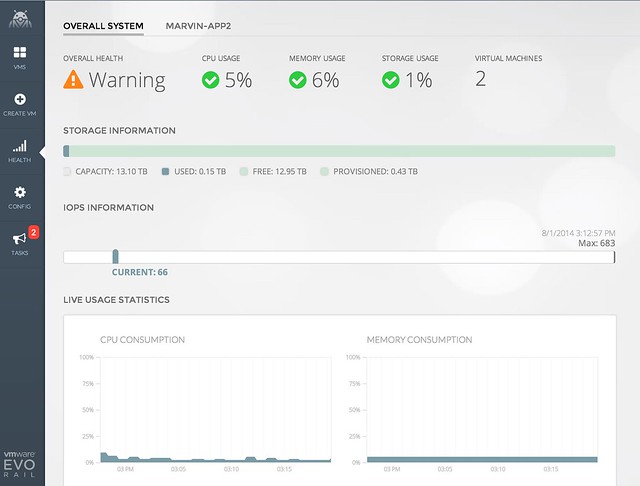Dave Shanley (lead engineer for VMware EVO:RAIL) dropped me an email with an awesome looking wallpaper for desktops and smart phones. I asked him if I could share with the world and I guess it is needless to say what the answer was. Grab ’em below while they are still hot :). Thanks Dave! Note, that each pic below links (so click it) to Flickr with various resolutions available!
Desktop wallpaper:
Smart phone (optimized for iPhone 5s):