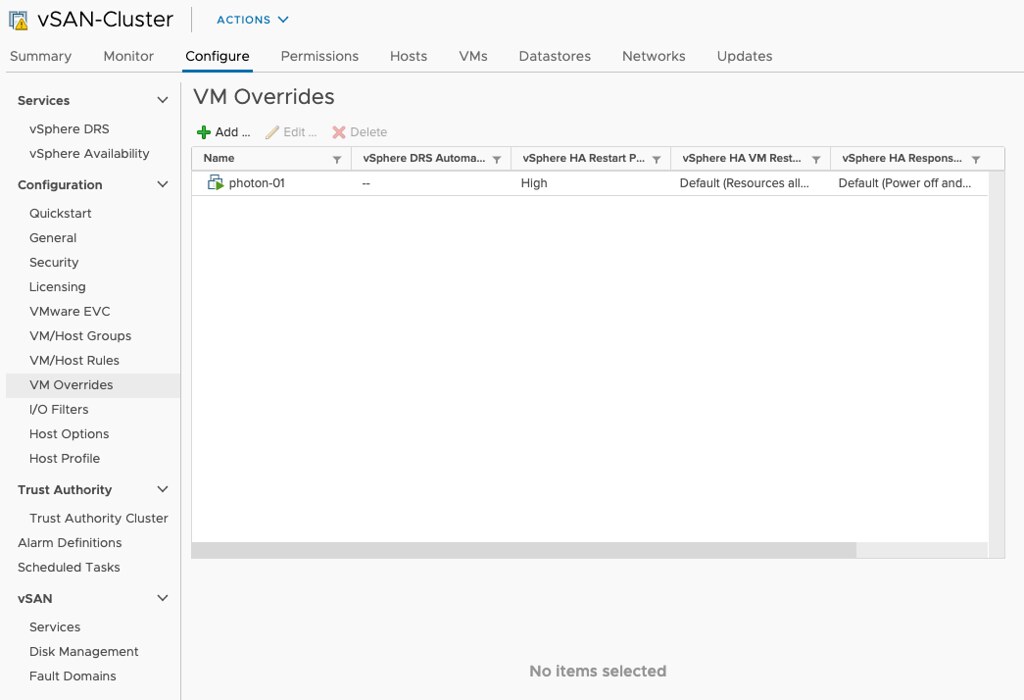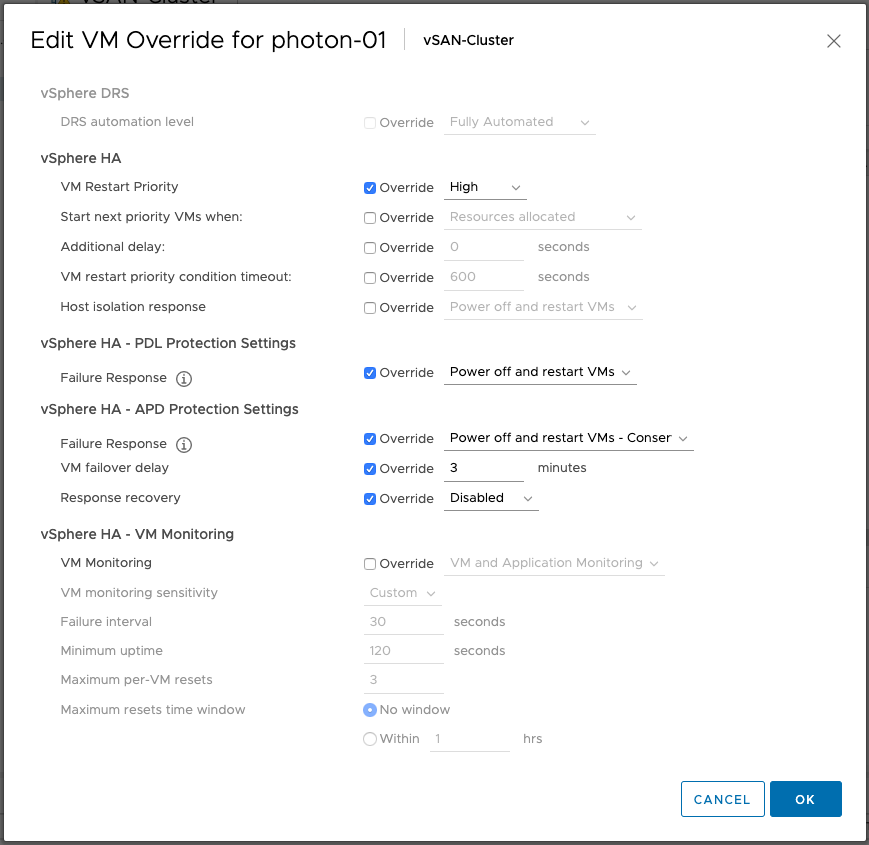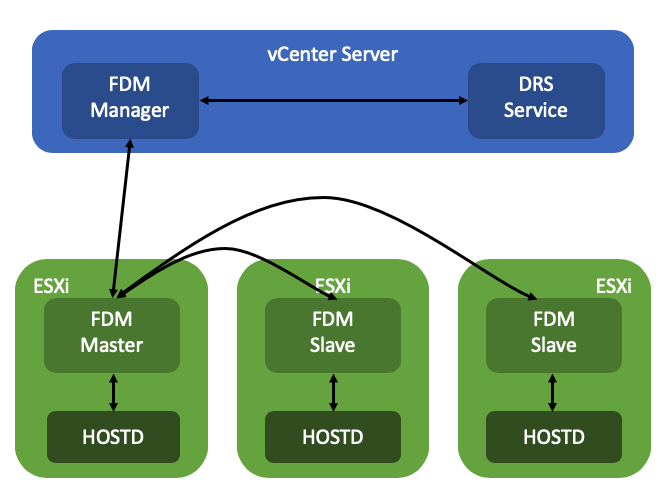I was asked this question this week, how you can login to the vCLS VMs. Now before I share the video, I want to mention that I do not encourage people doing this, but as it is documented and supported I do want to provide a simple “how to” for how this works. If you want to login to the vCLS VM, maybe for troubleshooting if needed or for auditing, you can do so by SSH’ing first into your vCenter Server. When logged in to the vCenter Server you run the following command, which then returns the password, this will then allow you to login to the console of the vCLS VM. Again, I do not want to encourage you to do this. Either way, below you find the command for retrieving the password, and a short demo of me retrieving the password and logging in.
/usr/lib/vmware-wcp/decrypt_clustervm_pw.py