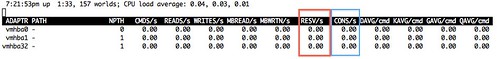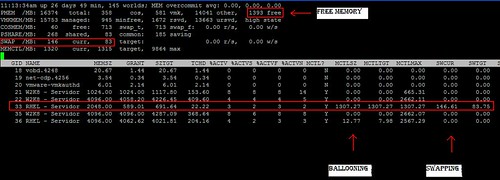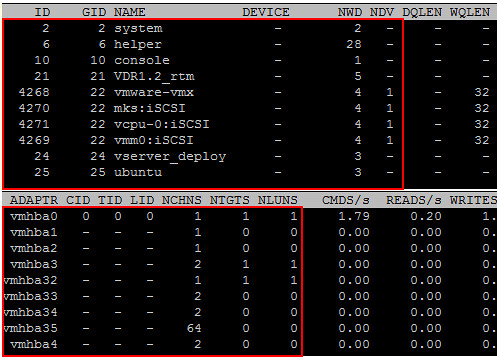Today we had an interesting discussion on the VCDX mailing list. One thing I noticed a while back when I was randomly looking around in “esxtop” was a new field. The field is called ” RESVSTATS and can be enabled in all disk related displays(d, u,v).
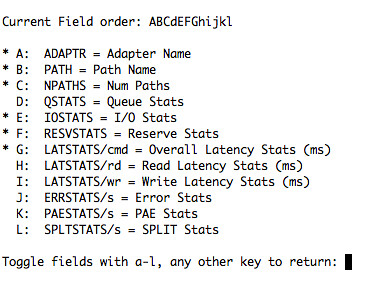
This will make troubleshooting storage related performance issues a bit easier as the SCSI Reservations(RESV/S) are shown a column(click the screenshot for a larger version) when enabled, and even more specifically SCSI Reservation Conflicts (CONS) are shown next to it):