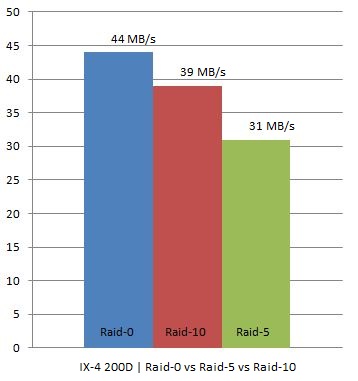The VMTN/PlanetV12n Podcast 79 was all about homelabs. You can download the MP3 here, subscribe to the podcast via iTunes here, or listen in live here every wednesday. As always I tried to capture most links that have been posted. The link by the way also contains a summary of what has been discussed. Have fun:
- Simon S. – VMware ESX(i) Home Lab – Why, What and How? Considerations when building your own home lab
- Duncan – My Homelab
- Gabe – White box ESX home lab
- Jason Boche – EMC Celerra NS-120
- Bouke – v-Water: ESXi overclocked, watercooled
- Simon – vT.A.R.D.I.S – 10 ESXi node cluster on a trolley as demonstrated at London VMUG
- Dave – Whitebox HCL
- Eric’s articles on whiteboxes
- Maish – Install ESX on your Laptop – I had a Crazy Idea
- Ultimate ESX whitebox
- Iomega IX4-200D