My colleague Eric Gray blogged about “VCritical’s” top 10 this morning and I figured why not do the same… here we go:
While many posts from previous years have proven to be evergreen, and among the most heavily trafficked, these are the top posts on Yellow-Bricks published in 2010:
- ESXTOP
- VMotion, the story and confessions
- What’s the point of setting “-iops=1”
- VMware vCloud Director
- Storage I/O Fairness
- vCD Networking – Intro – Part 1
- The Resource Pool Priority-Pie Paradox
- Limiting your vCPU
- Aligning your VMs virtual harddisks
- SIOC, tying up some lose ends
My personal favorites:
- VMotion, the story and confessions
I guess I love this one as it isn’t really a tech deepdive but more about how VMware, and in specific Mike Nelson, changed my world and those of many others… Especially the comments make this article a great read! - Re: Maximum Hosts Per Cluster
This is what I love about blogging, responding to others, voicing your opinion, sharing thoughts / knowledge / expertise… that is what it is all about in my opinion. - ESXTOP
I love esxtop, there is so much info to be found in esxtop that I never knew where to start. I started documenting some thresholds and by the looks of the stats on this page I wasn’t the only one who needed some guidelines. This page is getting more hits daily than my HA deepdive…
I want to thank everyone for reading yellow-bricks.com and I want to wish all of you a great 2011. See you next year,
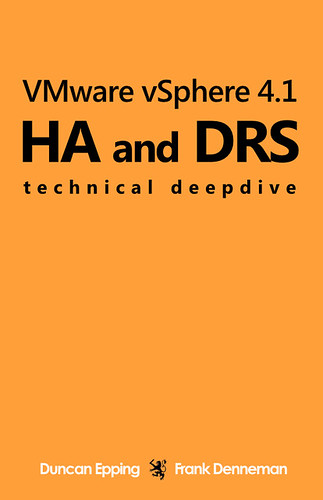
 On a more humorous note I’ve seen all kind of wacky VMotion setups. I once had two PIII servers with a shared DEC JBOD with SCSI personality cables (circa NT4 Clustering configuration) just to get the shared storage running. I managed to get VMotion working with 1997 era equipment. I’ve also been asked by student – who had laser line-of-site connectivity between two buildings – if he could VMotion between them. I laughed and said as long as he could meet the pre-requisites there would be no reason why not. Although it would definitely be unsupported. Then I smiled and said, if he ever got VMotion working – I would come round in my Dr Evil outfit to explain – VMotion – with laser.
On a more humorous note I’ve seen all kind of wacky VMotion setups. I once had two PIII servers with a shared DEC JBOD with SCSI personality cables (circa NT4 Clustering configuration) just to get the shared storage running. I managed to get VMotion working with 1997 era equipment. I’ve also been asked by student – who had laser line-of-site connectivity between two buildings – if he could VMotion between them. I laughed and said as long as he could meet the pre-requisites there would be no reason why not. Although it would definitely be unsupported. Then I smiled and said, if he ever got VMotion working – I would come round in my Dr Evil outfit to explain – VMotion – with laser.