Today I received a question which also caught me by surprise, someone updated from vSphere 5.0 and he noticed that when doing an SDRS Maintenance Mode that the setting MaxCostPerEsx41DS did not work. This setting actually limits the number of active SvMotions on a single datastore. You can imagine that this can be desired when you are “limited” in terms of performance. I was a bit surprised as I had not heard that these settings changed at all. Also, a quick search on internal pages and externally did not deliver any results. After a discussion with some support folks and some more digging, I found a reference to a naming change. Not surprising I guess, but as per vSphere 6.0 the setting is called MaxCostPerEsx6xDS. So if you would like to limit the number of SvMotion’s active at the same time, please note the change in names.
For more background on this topic I would like to refer to Frank’s excellent blog on this topic here.
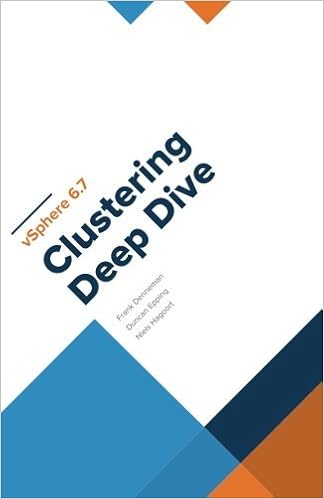 We knew when we released the paper version of the book that many would yell: What about an e-book? Although sales numbers of the Host Deep Dive and previous Clustering Deep Dive books have shown that by far most people prefer a printed copy, we decided to go ahead and create an ebook as well. It is not as simple unfortunately as simply uploading a PDF or an MS Word file. We had to spend evenings reformatting the book in an e-book authoring tool, compile it, review it, fix issues, compile again etc. Nevertheless, it is done!
We knew when we released the paper version of the book that many would yell: What about an e-book? Although sales numbers of the Host Deep Dive and previous Clustering Deep Dive books have shown that by far most people prefer a printed copy, we decided to go ahead and create an ebook as well. It is not as simple unfortunately as simply uploading a PDF or an MS Word file. We had to spend evenings reformatting the book in an e-book authoring tool, compile it, review it, fix issues, compile again etc. Nevertheless, it is done!