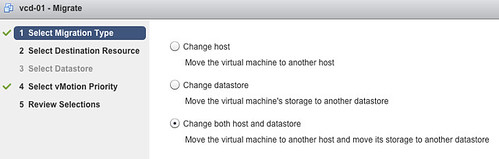I was just checking the sales numbers of the vSphere 5.1 Clustering Deepdive and 90% of all vSphere 5.1 Clustering Deepdive books sold on Amazon are e-book copies. Both Frank and I are heavy supporters of e-books and hence the reason we priced all of our books aggressively. Just some facts for the 5.1 book:
- 100 pages extra content
- Stretched Cluster section added and Storage DRS section fully rewritten
- Over 3000 copies sold in under two weeks (wooohooooooooooo)
- Over 200 paper copies sold at VMworld
- Available on paper for just $ 24.95
- Available as an ebook for just $ 7.49
(location based pricing so may vary) - Yes this book contains all 5.0 info with call-outs to what has changed in 5.1!
While we are at it, I just enabled the vSphere 5.0 Clustering Deepdive book for the Kindle Lending Library. But for $ 4.99 you can’t really go wrong. The 4.1 HA/DRS Deepdive is still available for only $ 0.99, and there might just be another opportunity to pick it up for $ 0.- next week between the 11th and the 13th of September.