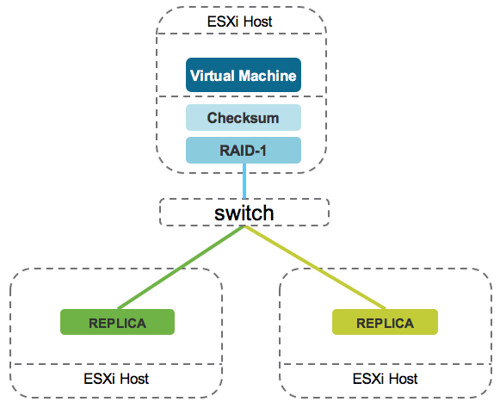As I get the following question a lot I figured I would share the answer here as well: Can you run all-flash with vSAN 6.2 Standard license? Many of you have seen the change in licensing when 6.5 was introduced. No longer is vSAN licenses based on storage hardware used, spindles or all-flash, you can use the lowest license SKU. Which of course is great for those wanting to use 6.5, but what about those who want to stick to 6.0 U2 aka vSAN 6.2? (This also works for 6.0 and 6.1 of course, but I would highly recommend 6.2 with the latest patches!)
Well there is a way to “downgrade” your license. (I would call it convert myself, but downgrade apparently is the official term for it.) There are 3 simple steps which are described in the following KB, but copied/pasted here for your convenience:
- Navigate to and login in to your MyVMware portal at www.myvmware.com.
- Locate the page with your licenses, and then select the license to convert. Once selected, click “Downgrade License Keys” from the drop down menu.
- Two downgrade options will be displayed in another drop down menu. Select “Virtual SAN 6 with All Flash Add-on” to convert your existing vSAN STD licenses to a STD version that includes the all-flash add-on.