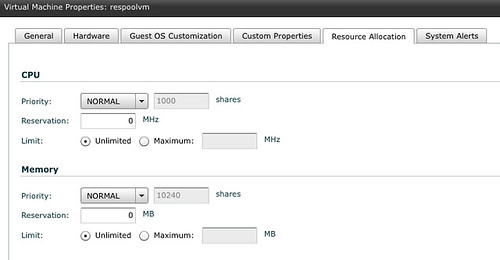Most of you probably saw the announcements around the acquisition of Datrium not too long ago. One of the major drivers for that acquisition was the Disaster Recovery solution which Datrium developed. This week at VMworld this service was announced as a new VMware disaster recovery option. The service is named VMware Cloud Disaster Recovery, and it provides the ability to replicate workloads from on-prem into cloud storage, and recover from cloud storage into VMware Cloud on AWS! The three key pillars of the service are ease of use, fast recovery, cloud economics.
The solution is extensively covered in three VMworld sessions (HCI2876, HCI2886, HCI2865). I have watched all three and will provide a short summary here. What capabilities does VMware Cloud DR (VCDR) provide and why is VMware heading into this space?
The why was well explained by Mark Chuang in HCI2876, customers are saying that:
- “DR is very complex and expensive to manage, and I can’t add IT Headcount”
- “Our data grows 10-15% every year, with physical DR it is hard to accommodate the growth in the datacenter to meet the needs”
- “We only test full DR once a year because it is disruptive. Any time there is a major change, how can we know it still works? It is a huge issue!”
I guess that makes it clear why VMware is interested in this space, it is a huge problem for customers and the solution typically comes at a high cost. VMware has always been in the business of solving complex solutions in preferably a simple way, and that is exactly what VMware Cloud Disaster Recovery delivers, a simple solution at a relatively low cost.
So what does it bring from a feature/functionality stance?
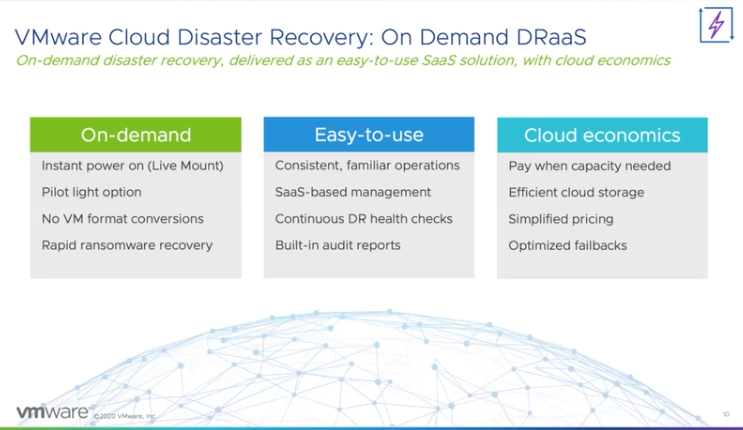
it all starts with cloud economics, to which ease-of-use also contributes, in my opinion. VMware Cloud Disaster Recovery is super simple to configure and it replicates data to “cheap and deep” cloud storage. This ensures that the cost can be kept low, and note that all of the typical cost that comes with cloud storage (network etc) are all included in the service offering by VMware. The challenge however typically with cloud storage is that it is relatively slow when it comes to restoring, but this is where the “on-demand” capabilities come into play. VMware Cloud DR provides the ability to instantly power-on workloads through a live mount option, without the need to convert the stored data back to a VM format.

When configuring the VMware Cloud DR solutions you will need to install/configure a DRaaS Connector on-prem. This on-prem Connector connects you to the SaaS platform and will provide the required details to the SaaS Orchestrator, note that you can have multiple DRaaS connectors for resiliency and performance reasons. When the connection is configured you will then be able to create “Protection Groups” and “DR Plans”. Those who have worked with Site Recovery Manager will recognize the terms. For those who haven’t:
- Protection Groups – These groups list the workloads which will be protected by VMware Cloud DR. Of course you can define the protection schedule, basically how many snapshots need to be shipped remote cloud storage per day/week/month.
- DR Plans – These plans list workloads that would need to be failed over when the plan is triggered, and for instance, include the order in which the workloads need to be powered on. Also, if workloads need to get a different IP address in the cloud, then you can specify this here also.
Of course besides creating protection groups and DR plans you have the ability to test and failover the workloads in those plans, again, very similar to what Site Recovery Manager offers. Before I forget, you will have the option of course to select the snapshot you want to recover from. So you can go back to any point in time. What is unique here is that VMs are powered without (initially) moving data from cloud storage to your VMware Cloud on AWS. It basically mounts an NFS share from the SaaS platform and the scale-out file system ensures that the VMs can be instantly be powered on. After you have tested the recovery you can then decide to migrate the VMs to your SDDC, or you can of course also discard the workloads if that is something you desire. Last but not least, of course, you also have the ability to replicate back to on-prem, so that you can bring your workloads back whenever you have recovered your environment from the disaster that occurred and you are ready to run those workloads on-prem again.
Now there are many more details, but I am not going to share those in this post, I may do a couple of additional blogs at a future time. I hope the above gives a good overview of what the offering will provide. For more details, I would recommend watching the VMworld sessions on this topic (HCI2876, HCI2886, HCI2865). The last thing I want to share though is where the solution will be available, or at least what is being planned. As shown below, the offering should be available in multiple regions soon.