At VMware Explore there was a whole session (CEIB1236US) dedicated to the vision for Data Protection and Ransomware Recovery as a Service. Especially the Ransomware Recovery as a Service had my interest as it is something that keeps coming up with customers. How do I protect my data, and when needed how do recover? Probably a year ago or so I had a conversation with VMware CTO for Cloud Storage and Data (Sazzala) on this topic, and we met up with various customers to gather requirements. Those discussions ultimately led to the roadmap for this new service and new features. Below I am going to summarize what was discussed in this session at VMware Explore, but I would urge you to watch the session as it is very valuable, and it is impossible for me to capture everything.
VMware’s Disaster Recovery as a Service solution is a unique offering as it provides the best of both worlds when it comes to Disaster Recovery. With DR you typically have two options:
- Fast recovery, relatively high cost.
- Traditionally most customers went for this option, they had a “hot standby” environment that provided full capacity in case of emergency. But as this environment is always up and running and underutilized, it is a significant overhead.
- Slower recovery, relatively low cost.
- This is where VMs are replicated to cheap and deep storage and compute resources are limited (if available at all). When a recovery needs to happen, data rehydration is required and as such, it is a relatively slow process.
With VMware’s offering, you now have a 3rd option: Fast recovery, at a relatively low cost! VMware provides the ability to store backups on cheap storage, and then recover (without hydration) directly in a cloud-based SDDC. It provides a lot of flexibility, as you can have a minimum set of hosts constantly running within your prepared SDDC, and scale out when needed during a failure, or you can even create a full SDDC at the time of recovery.

Now, this offering is available in VMware Cloud on AWS in various regions. During the session, the intention was also shared to deliver similar capabilities on Azure VMware Solution, Oracle Cloud VMware Solution, Google Cloud VMware Engine, and/or Alibaba Cloud VMware Service. Basically all global hyper-scalers. Maybe even more important, VMware also discussed additional capabilities that are being worked on. Scaling to tens of thousands of VMs, managing multi-petabytes of storage, providing 1-minute RPO levels, proving multi-VM consistency, having end-to-end SLA observability, providing advanced insights into cost and usage, and probably most important… a full REST API.
All of those enhancements are very useful for those aiming to recover from a disaster, not just natural disasters, but also for Ransomware attacks. Some of you may wonder how common a ransomware attack is, but unfortunately, it is very common. Surveys have revealed that 60% of the surveyed organizations were hit by ransomware in the past 12 months, 92% of those who paid the ransom did not gain full access to the data, and the average downtime was 16 days. Those are some scary numbers in my opinion. Especially the downtime associated with an attack, and the fact that full access was not regained even after paying a ransom.
In general recovery from ransomware is complex as ransomware typically remains undetected for larger periods of time before you are exposed to it. Then when you are exposed you don’t have too many options, you recover to a healthy point in time or you pay the ransom. When you recover, of course, you want to know if the set you are recovering is infected or not. You also want to have some indication of when the environment was infected, as no one wants to go through 3 months of snapshots before you find the right one. That alone would take days, if not weeks, and downtime is extremely expensive. This is where VMware Ransomware Recovery for VMware Cloud DR comes in.
The aim for the VMware Ransomware Recovery for VMware Cloud DR solution is to provide the ability to recover to an Isolated Recovery Environment (including networking). This first of all prevents reinfection at the time of recovery. During the recovery process, the environment is also analyzed by a next-generation anti-virus scanner for known/current threats. Simply to prevent a situation where you recover a snapshot that was infected. What I am even more impressed by is that the plan is to also include a visual indication of when most likely an environment was infected, this is done by providing an insight into the data change rate and entropy. Now, entropy is not a word most non-native speakers are familiar with, I wasn’t, but it refers to the randomness of the data. Both the change rate and the entropy could indicate abnormal patterns, which then could indicate the time of infection and help identify a healthy snapshot to recover!

As mentioned, during recovery the snapshot is scanned by a Next-Gen AV, and of course, when infections are detected they will be reported in the UI. This then provides you the option to discard the recovery and select a different snapshot. Even if no vulnerabilities are found the environment can be powered on fully isolated, providing you the ability to manually inspect before exposing app owners, or end-users, to the environment again.
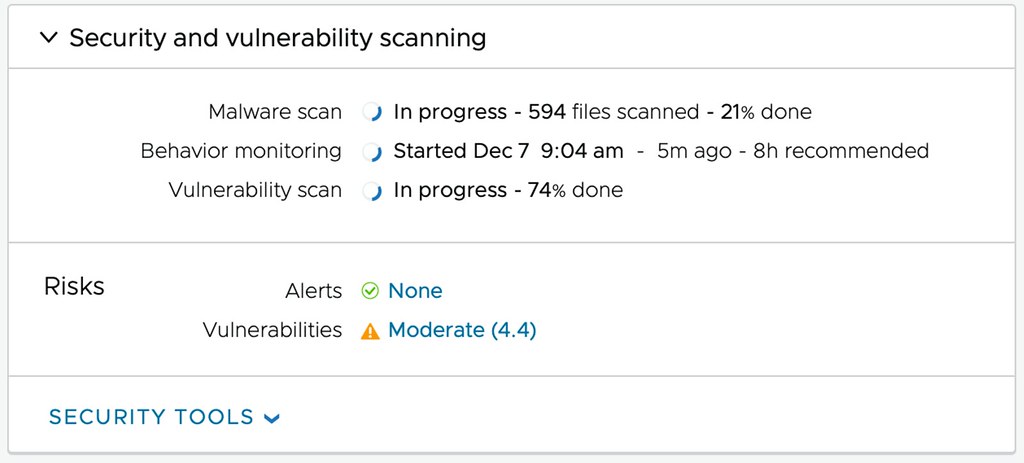

Now comes the cool part, when you have curated the environment, when you are absolutely sure this is a healthy point in time that was not infected, you have the choice to fallback to your “source” environment or simply remain running in your VMware Cloud while you clean up your “source” site. Before I forget, I’ve been talking about full environments and VMs so far, but of course, it is also the intention to provide the ability to restore files and folders of course! All in all, a very impressive solution that should be available in the near future.
If you are interested in these capabilities and would like to stay informed, please fill out this form: https://forms.office.com/r/yh69Npq7nY.
Is this what happened to the datrium acquisition?
Yes, the Datrium technology is primarily used for DRaaS and the new Cloud Filesystem that is available in VMware Cloud on AWS.
Is Carbon Black powering the Next gen malware, behavioural and vulnerabilities scanning?
all sounds very nice, but any idea on pricing?